- Home /
Problem is not reproducible or outdated
Terrain can not be painted
Hey guys!
In my current project the terrain I created can not be painted. The first loaded texture automatically is assigned as general base texture (as usual) and any other texture I load can not be used. Whenever I select one, the blue highlighted area that shows where you're going to paint, either vanishes or simply does nothing. When I select a different brush or change the brush size nothing happens to the highlighted area. New terrains I created also were not paintable. After restarting my machine I suddenly could paint for about 5 minutes, then the error kicked back in.
I already tried painting in different older projects, this worked as it should. After that I exported my non-functional project to another computer with a fresh Unity install, there I could paint without any trouble. Making a new project on my machine also did not do the trick. So I copied the fresh install via USB onto my machine, but the problem persists.
Now I copied my terrain into an older project in order to paint it. For one day I could work in peace, but now the error also infected the old project.
Does anyone of you know how to fix this error once and for all? Deadlines are kinda pressing right now.
Kind regards from Germany
Update:
Ah well now also my Terrain Menu from the topbar is gone... 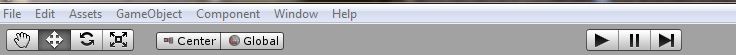 ][1]
][1]
Reseting the layout to factory setting did not work.
about Terrain menu, in unity 4.2 (perhaps also 4.0) it can be found GameObject > Create other > Terrain
Answer by lancerknightstudio · Nov 28, 2016 at 08:06 AM
What I did to fix that was going to the Inspector of Terrain > Textures > Edit Texture > (Add the second one) > Settings (Bellow Textures) > Opacity to 100 instead 0 > Target Strength to 1 > Done it's working.
This fixed me that. Try yourself.
Answer by chelnok · Aug 21, 2013 at 03:22 PM
I've seen posts about this issue every now and then, check out these links and bookmark the google custom search for later use, its very handy :)
I would not post here if there were answers on google to find. This was more or less to prevent thread necromancy.
Something constructive would ne nice
many newbies around here ...and they dont know how to google :) This was actually a comment first, but i accidentally pressed "convert to answer" when i was meant to press "edit" ..
Ah the custom search is pretty nice though. It will definetely help a lot in the future, thanks for that :)
But still I haven't found a solution for this problem, the search just turned up with other threads mentioning the same issue. I'll have to format my machine I guess... A non working Unity is not an option :P
In unity 4 the terrain menu is under GameObject>Add>Terrain Also make sure you are selecting the right texture to paint with. I used to get this but then I realized I was selecting the ground texture and trying to paint with it.
Uhm... I'm kinda sure it's gone, because I used Unity 4 for many different projects and some days ago the menu was still there.

Also I did not paint with the ground texture, thanks for your time anyway :)
Answer by rich_seabirdsim · Aug 29, 2014 at 11:24 PM
I had I think the same problem where I had no blue paintbrush/'cursor' with which to edit anything. I had deselected the terrain collider previously. I reselected the collider, and voila, my cursor was back and I could edit.
Addendum: Make sure 'draw' is selected under tree and detail objects in terrain settings!
Answer by Xoduz · Feb 10, 2015 at 03:17 AM
I am experiencing this same issue from time to time on some of my terrains, and one workaround I'm having luck with is to just change the window layout in the Unity editor, as refreshing the layout seems to also refresh the terrain painting tools.
I simply use the controls in top right corner of editor to save my current layout, apply one of the default ones and then re-apply my custom layout right afterwards. Workaround, not a permanent fix, but it allows me to keep working, which is the most important thing.
Follow this Question
Related Questions
How do I fix my rendering issues? 0 Answers
Terrain Brush Problem 2 Answers
Water and Terrain issues 0 Answers
Play mode problem 2 Answers
problem with terrain collider 0 Answers