- Home /
rotate object around another object 1:1
I'm trying to make a object rotate, however I want the pivot point to be at a different location then the default axis and since Unity doesn't let you relocate the axis, I made a parent whos axis is located at the pivot point i want, however the child object continues to rotate on it's own axis instead. What is the best way to make the child pivot on the parent's axis?
the code i used to make the parent pivot is the following (c#)
void Update()
{
if (Input.GetAxis ("Vertical")>0){
transform.Rotate(.0f,0.0f,1.0f,Space.Self);
} else if (Input.GetAxis ("Vertical")<0){
transform.Rotate(.0f,0.0f,-1.0f,Space.Self);
}
}
use the rotate arround method with that set up should work
Answer by mchts · Apr 14, 2019 at 08:06 PM
What you need is rotatearound. Your rotate function should be sth. like:
if (Input.GetAxis ("Vertical")>0){
transform.RotateAround(Vector3.zero, Vector3.up, 1);
}
thanks but that didn't work, the child is still rotating on its own axis
By doing RotateAround you already give a pivot to your object. So remove your parent pivot object. It's not necessary anymore.
yeah but now its just pivoting off its own axis, which i cant change its location (the center of the object) I want the object to pivot on the edge of itself
Your answer

Follow this Question
Related Questions
Snap the rotation of object 2 Answers
Rotate object in the direction where it is going 1 Answer
How to rotate an object according to the camera's view? 1 Answer
Quaternion, eulerAngles, localEulerAngles Driving me mad 1 Answer
How do I rotate an object around another to have its opposite ? 0 Answers