- Home /
Baking lightmaps within 3dsmax for a Unity scene that has duplicate meshes
I have a scene in Unity that is a ground mesh and a dozen duplicates of a tree mesh placed on it. How would I go about lightmapping this scene in 3dsmax? Should I build the scene within 3dsmax, lightmap it and export the whole thing into Unity? When I build the scene in Unity are the duplicated tree meshes seen as instances of each other and thus saving memory? And if I import the whole scene prebuilt in 3dsmax will that be more memory hungry as each tree will be a unique mesh?
Answer by MakeCodeNow · Feb 19, 2014 at 07:36 AM
I would recommend lightmapping in Unity. It will "do the right thing" and ensure that each tree has unique lightmap uv and texture data but nothing else extra and unnecessary. Trying to import to max and bake and re-export is likely to end in tears. Is there a reason Unity lightmapping doesn't work for you?
Answer by syaped · Feb 19, 2014 at 09:25 AM
I'm just much more comfortable with Max's more powerful lighting systems. But yeah, looks like it'd be a real trip to do in this situation.
In the future, you should reply to answers as a comment, not a new answer. And mark the answer as accepted if you consider the question answered.
Your answer