- Home /
Projection to mouse position in isometric game
Hi,
I have an orthographic camera which is sat directly behind my character, raised somewhat and looking down on him. I am aiming to fire a prefab in the direction of the mouse. I've looked all over and I feel like I'm close but I can't quite get the right results.
//float dist = Camera.main.transform.position.y-transform.position.y;
//Vector3 mousePos = new Vector3(Input.mousePosition.x, Input.mousePosition.y, dist);
Vector3 mousePos = new Vector3(Input.mousePosition.x, Input.mousePosition.y, Camera.mainCamera.transform.position.y);
Vector3 targetPos = Camera.main.ScreenToWorldPoint(mousePos);
targetPos.y = (float)(transform.position.y + 1.3);
Vector3 spawnPos = new Vector3((float)(transform.position.x), (float)(transform.position.y + 1.3), transform.position.z);
GameObject abil = (GameObject)Instantiate(Resources.Load("fireball"), spawnPos, Quaternion.LookRotation(targetPos));
abil.GetComponent<Fireball>().Ignore = "player";
abil.transform.LookAt(targetPos);
abil.rigidbody.AddForce(abil.transform.forward * ability.Speed);
This code only fires 'north', towards the top of the screen, but sort of loosely goes to the mouse position, but only within a restrictied cone from the player.
If I uncomment the first two lines in place of the third, I get different behaviour. The fireballs go southwards, loosely towards the mouse position, unless I go to the very top of the screen where it will begin to aim northwards.
Clearly I've got something wrong here. I did try something to do with creating a plane and raycasting, but that had similar effects the code shown.
Hope this is clear. Appreciate any replies.
Quick update to this: If I comment out this line:
targetPos.y = (float)(transform.position.y + 1.3);
And change this line:
Vector3 mousePos = new Vector3(Input.mousePosition.x, Input.mousePosition.y, 5);
Then the prefab moves towards the cursor, but it flies upwards. I was setting the Y so it fires directly forward from the spawn point. It seems like my code isn't taking into account camera rotation or something.
With the code in the original post, the X and Y seem right, but the Z is wrong.
Answer by GeneralMidi · Apr 25, 2013 at 08:09 PM
I got it working. Incase anyone googles this and would like to try the code:
Ray ray = Camera.main.ScreenPointToRay (Input.mousePosition);
RaycastHit Hit;
Vector3 targetPos;
if (Physics.Raycast (ray, out Hit, 100))
{
if (Hit.collider.gameObject.tag == Tags.terrain)
{
Debug.DrawRay (transform.position, transform.position, Color.red);
}
}
targetPos = Hit.point;
targetPos.y = (float)(transform.position.y + 1.3);
targetPos.z -= 1;
Vector3 spawnPos = new Vector3((float)(transform.position.x), (float)(transform.position.y + 1.3), transform.position.z);
GameObject abil = (GameObject)Instantiate(Resources.Load("fireball"), spawnPos, Quaternion.LookRotation(targetPos));
abil.GetComponent<Fireball>().Ignore = "player";
abil.transform.LookAt(targetPos);
abil.rigidbody.AddForce(abil.transform.forward * ability.Speed);
what manner of component is fireball, is that the collider?
Your answer

Follow this Question
Related Questions
Multiple Cars not working 1 Answer
Checking if the Mouse Has a Middle Button 1 Answer
C# inputString mouse Keys? 1 Answer
Standalone gets mouse input when in background UNET 1 Answer