- Home /
New to unity
In most normal engines the camera being set to follow a player would be a very simple process of a check box to follow with some parameters for how soon to begin chasing the player allowing for that mario type of wait before camera movement.
I have child attached the camera to the player which works but seem to offer a sudden jerk when shifting on the x axis. I just flip my animations when facing left or right and I'm betting the transform I use is part of the cause of this since I am flipping the animations. Is there a C# way of smoothing this out and maybe adding a bit of space before the camera moves? Let rephrase would anyone know a good way to do that. With unity I know it's very customizable and hence it should be possible my lack of knowledge is really the problem here :)
Right click in project area and Import Package >> Standard Assets($$anonymous$$obile)
then select SmoothFollow2D.js
Import
Then Select Camera Go to Component >> Camera Control >> Smooth Follow 2D
Then what should do you know already..
@DarkFact I'm sorry to tell you, but in most normal engines there are no "check boxes". In basically all commercial engines, anywhere from idtech to source to unreal to frostbite. Nothing is as easy as tick a box and it's done.
Unless you're working with engines designed for people with no knowledge in game development to make games of which I know none that are very powerful (at all)
Your answer