- Home /
Replacing the Input Manager Asset with your own
Hey folks,
So I want to take a bash at making my own Unity Input Manager so that players can create custom key bindings in game. I've been looking at some of the free ones you can download for inspiration. In one of the more popular ones it states that you have to replace the Input Manager asset file with their own.
So my question is this, how do I go about creating my own Input Asset file to eventually over ride the default one within the project library?
I've got a good idea for how I want to structure my Input Manager and I know roughly how I'll want to go about it. But at present the original Input Manager is still there and it is causing my conflicts.
Answer by VRAndAR · Dec 12, 2017 at 05:51 AM
There's a file in ProjectSettings Called InputManager.asset. You can have a copy of this file with your conf and just replace it everytime you create a new project .,There's a file in ProjectSettings Called InputManager.asset. You can have a copy of this file with your conf and just replace it everytime you create a new project.
Answer by davidnibi · Dec 09, 2019 at 09:38 PM
I'm having trouble with the InputManager - I can read it fine and edit.
However, when I want to move the sections round (for housekeeping/readability reasons), like this section:
- serializedVersion: 3
m_Name: xboxrx_p2
descriptiveName: XBox Right Stick X
descriptiveNegativeName:
negativeButton:
positiveButton:
altNegativeButton:
altPositiveButton:
gravity: 1
dead: 0.5
sensitivity: 1
snap: 0
invert: 0
type: 2
axis: 3
joyNum: 2
I'm getting this error in the console:
Unable to parse file projectsettings/inputmanager.asset: [did not find expected key] at line 343
I can't figure out why, as it hasn't changed and there is no visible tag in the file that corresponds to order of these serializedfields?
Your answer