- Home /
Restrict Direction of rotation in Realtime.
I have a hand of clock which the player once starts rotating (Dragging) CCW until he completes one full rotation. ( Without lifting drag )
I am trying to lock the rotation to only CCW direction while/once the player starts rotating. I got help from the following links : Detect Direction by @BobBobson108
Here is gif of what is actually happening: Demo
Below is what I actually want: 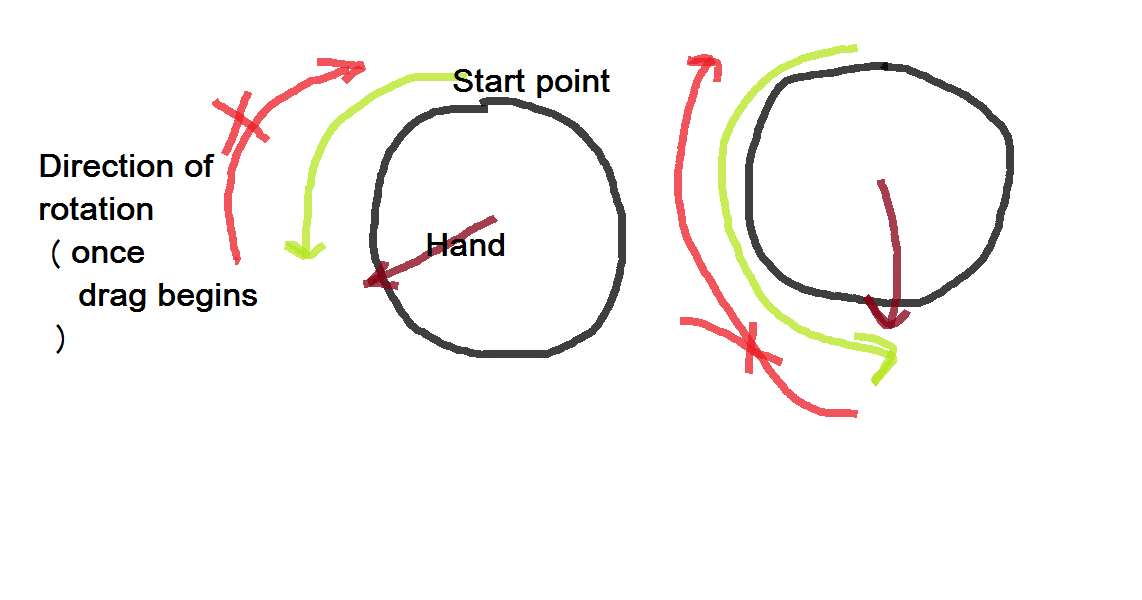
Here is my code :
void OnMouseDrag()
{
//rotation
Vector3 mousePos = Input.mousePosition;
mousePos.z = 5.23f;
Vector3 objectPos = Camera.main.WorldToScreenPoint(transform.position);
mousePos.x = mousePos.x - objectPos.x;
mousePos.y = mousePos.y - objectPos.y;
angle = Mathf.Atan2(mousePos.y, mousePos.x) * Mathf.Rad2Deg;
transform.rotation = Quaternion.Euler(new Vector3(0, 0, angle - 90f));
hand_vector = transform.up;
cross_product = Vector3.Cross(ref_vector, hand_vector);
dot_product = Vector3.Dot(cross_product, transform.forward*-1);
//Debug.Log("Hand Vector: " + hand_vector);
//Debug.Log("Ref Vector: " + ref_vector);
Debug.Log(cross_product);
Debug.Log(dot_product);
}
I tried to debug the values of the cross product, but the direction of resultant vector seems to be same even when when the player starts backward rotation. 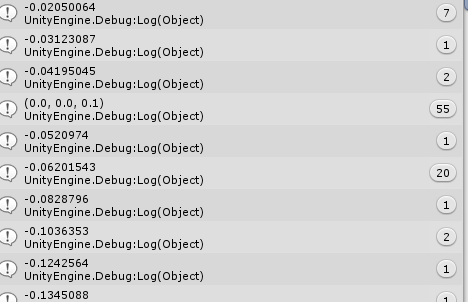
Also the cross product vector changes direction only when the player starts rotation in CW direction from the default position i.e. 12 'o clock.
I have very less experience of working with Quaternions and rotations. Any help will be highly helpful. Thanks !!!
You don't need quaternions, cross-products, or Vector3's here. Just use $$anonymous$$ath.Atan2 to find the angle, as shown here.
Thanks for the answer. but I figured out. Infact a couple of solutions which I will post here. It was quite easy though. I am still new to Unity, hence I missed it.
Answer by nik_2522 · Apr 24, 2016 at 07:35 AM
Hey Guys, I manged to figure out the issue blocking me. Hope this post helps someone in future who is new to Unity rotations, vectors and Maths.
void OnMouseDrag() {
transform.Rotate(new Vector3(0,0, Mathf.Sqrt(Input.GetAxis("Mouse X") * Input.GetAxis("Mouse X") + Input.GetAxis("Mouse Y") * Input.GetAxis("Mouse Y"))));
/*
Vector3 mousePos = Input.mousePosition;
mousePos.z = 5.23f;
Vector3 objectPos = Camera.main.WorldToScreenPoint(transform.position);
mousePos.x = mousePos.x - objectPos.x;
mousePos.y = mousePos.y - objectPos.y;
print("Angle is :");
print(Mathf.Atan2(mousePos.y, mousePos.x) * Mathf.Rad2Deg - 90f);
if (counter_clockwise)
{
if (Mathf.Atan2(mousePos.y, mousePos.x) * Mathf.Rad2Deg - 90f > 0)
{
angle = Mathf.Max(angle, Mathf.Atan2(mousePos.y, mousePos.x) * Mathf.Rad2Deg - 90);
transform.rotation = Quaternion.Euler(new Vector3(0, 0, angle));
}
if (Mathf.Atan2(mousePos.y, mousePos.x) * Mathf.Rad2Deg - 90f < 0)
{
angle = Mathf.Max(angle, 360 + (Mathf.Atan2(mousePos.y, mousePos.x) * Mathf.Rad2Deg - 90));
transform.rotation = Quaternion.Euler(new Vector3(0, 0, angle));
}
}
}
Here, I am first checking whether the player is first rotating in clockwise direction or anticlockwise direction via this code :
void On$$anonymous$$ouseDown()
{
Vector3 mouseDragStartPos = Input.mousePosition;
print("$$anonymous$$ouse pos: " + mouseDragStartPos);
print(" ref_vector" + ref_vector);
if (mouseDragStartPos.x < ref_vector.x)
{
clockwise = false;
counter_clockwise = true;
print("Left !!!");
}
if (mouseDragStartPos.x >= ref_vector.x)
{
clockwise = true;
counter_clockwise = false;
print("Right !!!");
}
}
Your answer