- Home /
Game online doesn't load (but works) and requests WebPlayer download despite already installed
I have a finished game i want to be played on a website read from a drop box file. The files are all there in the drop box sharing folder and I copied the HTML code into a HTML box on the website. So far so good it recognises the code and you can see unity text (the title, "Unity Web Player | [Game name]" in the box. However in the centre of the screen where you would usually see a loading bar there is a button linked asking to download the web player that then goes to the unity web player download page, despite 100% being installed already as the game works on the browser when being opened from the computer straight from the drop box folder, Is there anyone who can help me convince the site I want to run it on that the web player is there and allows game play to commence? - Thanks Internet People
This may be an odd suggestion and it may not work.. But when you copy the public link you likely get an address that starts with https. Change that to start with http ins$$anonymous$$d and see if that helps.
Good thought but sadly doesn't work, getting this show up when i go on the site
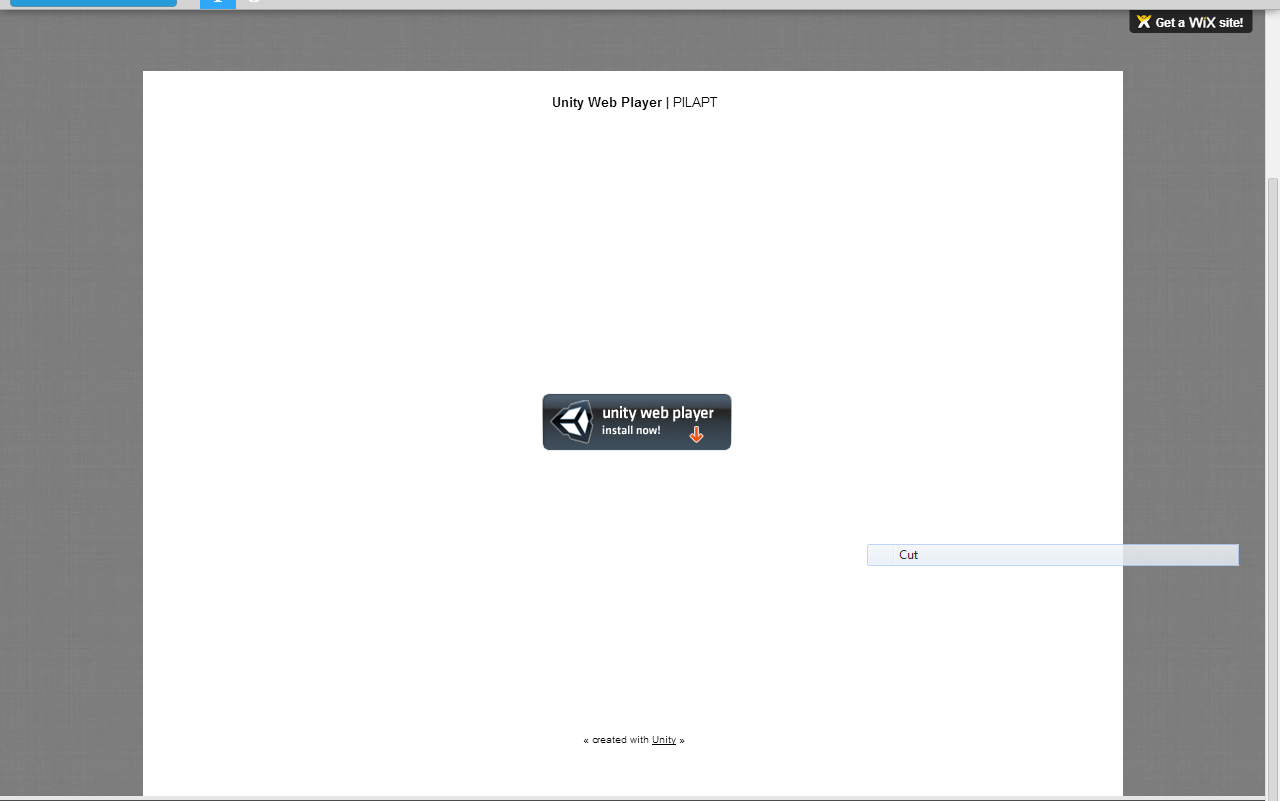
Your answer

Follow this Question
Related Questions
How to upload game for online playing? 1 Answer
How to let player find an opponent online? 0 Answers
Multiplayer Cameras First Person One Camera 0 Answers
Getting it to the web 1 Answer
Another web question....*sigh* 1 Answer