- Home /
Fatal Error Database is Locked
Trying out the demo of Unity 2.6.1 on a Mac. It installed fine and worked fine, I was cruising around the island demo for a while... then I went away for a week, with Unity running but idle the whole time on my computer. Now when I try to open up any project, even the Island Demo project, I get the error referenced in the subject line. It loads in a bunch of assets, compiles some scripts, and then when it's loading in more assets it stops with that error. I can't even just fire up Unity with no project because it tries to open the last project. Rebooted the computer, etc. to no avail. What happened? Is there some command to unlock the database?
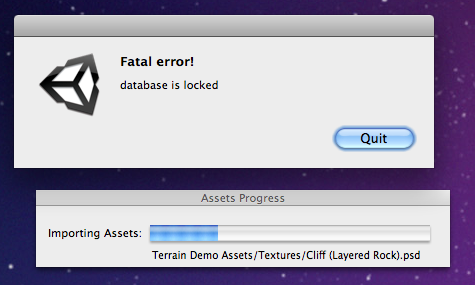
This is a $$anonymous$$ac, not Windows. "Reinstall product every time it screws up" isn't how stuff is supposed to work on this platform...
I just ran into the same thing ... I guess the best alternive to network drives is source control.
Answer by Duncan Brown · Aug 30, 2010 at 12:41 PM
OK, to get Unity to stop trying to open the same project again when just firing up Unity, I deleted the com.unity3d.UnityEditor.plist file.
As far as the database locked fatal error goes, that seems to happen almost any time I try to access one of the demo projects on a network drive. If I move them to my system disk (in Users/Shared/Unity with the Island Demo project, for instance) then they work fine.
If I create a new project on a network drive it gets the fatal error in the middle of the creation process. Then when I try to run Unity again and it tries to re-open that project... it tells me it was created with an older version of Unity (?!) and needs to upgrade it, and after it does, it seems to open OK, though obviously it's an empty project and there isn't much to open.
Inability of Unity to work properly with files on network drives is kind of a deal-killer for our workflow...
Duncan
Your answer