- Home /
Animate a cube width
I have a gameobject > cube which represents the player. What I would like to do is when the player jumps the cube contracts on its x axis and then returns to full width. A bit like its breathing in and then exhales as it jumps. Exactly the same as in the game "thomas was alone".
I tried to do it with a series of flags and if statements but it seemed a little over engineered and didnt work very well. What's the best approach here? Should I be scripting an animation? Should I just stop using the cube and use a sprite animator?
I'm very new to games dev' and programming in a game loop. So, I'm asking for good practice/approach answers. Apologies if it's not a great question.
If it helps this is one of the original attempts I coded before I rage quit:
void Update()
{
if (grounded && Input.GetButtonDown("Fire1"))
{
rigidbody2D.AddForce(transform.up * jumpForce);
}
if (!grounded)
{
float width = transform.localScale.x;
Vector3 newScale = transform.localScale;
if (width > 0.5f)
{
newScale.x -= 0.1f;
}
else if (width < 0.75f)
{
newScale.x += 0.1f;
}
transform.localScale = newScale;
}
}
it "pulses" because the game loop causes it to constantly execute. The player has an axis of 0.75 to start and should finish as 0.75. The cube should only contract/expand once.
Answer by Jinxology · Dec 24, 2013 at 12:33 AM
I would definitely use an Animation to do this. Just make sure that you make your cube a child of an empty game object if you are going to use the Animation tool.
Make an empty game object
Drag your cube into that object to make it a child
Window > Animation
Select your cube (not the parent), then click the record button in the animation window
Mess around in here to make your animation of your Jump by selecting where in the timeline you want him to get skinny, and where he will be at the end, etc.
Call Animator.Play and pass in the state name (Jump) when you capture the Jump key input.
Profit
Takes some fiddling to get comfortable with the animator.
Your answer

Follow this Question
Related Questions
2D Animation does not start 1 Answer
2D game animation is running 1 Answer
How to create a 2D rig? 1 Answer
SpriteManager 2 1 Answer
Best way to do animate soldier? 1 Answer