- Home /
Where is the "Play Automatically" button from Animation to disable it?
Hi all! Where is the "Play Automatically" button to enable/disable it, in Unity 3D version 4.3.1 f1? I made an animation but I need to disable Play Automatically mode... :( In my Unity, after I made the animation I have this: 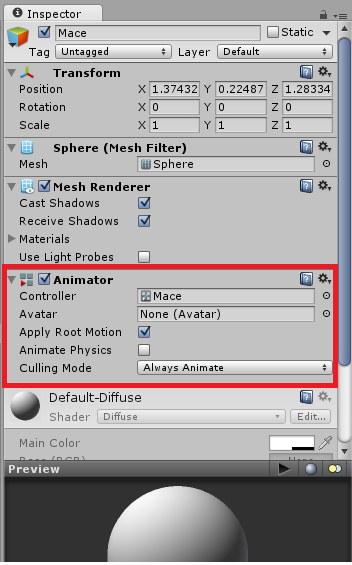 instead of
instead of 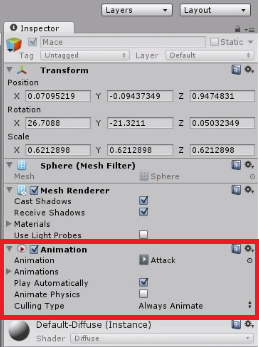
I tried to do that this: https://www.youtube.com/watch?v=FKT7...3YwHPaExh0R9Kk I'm a beginner.
Plese help me! Thanks...!!! :)))))))
I'm sorry if I don't speak English coherent...!!!
Think you can show me some pictures how it should look? :x
Answer by Spinnernicholas · Dec 23, 2013 at 06:04 PM
You have to do that in the individual states in the state controller.
Make a start state that doesn't play an animation and only transitions out when you want it to animate.
Hmm... is not working...$$anonymous$$aybe, I reinstall the program?
Create another state called start and set it to be the start state. Don't set the animation to anything. Create a transition from the any state to the start state. Then, create two trigger parameters, play and stop. Set the transition trigger from the any state to the Attack state to the play trigger. Set the transition trigger from the any state to the start state to the stop trigger.
Answer by Stefan Alexander · Aug 18, 2014 at 03:32 PM
FOUND IT!
You have to use an "Animation" component, not an "Animator" one. (You can assign this by clicking on "Add Component", "Miscellaneous" and "Animation." This will contain the "Play Automatically" button you were looking for.
That's the legacy animation system that was used pre-Unity 4.x. The correct solution for the Animator component is as posted by @Spinnernicholas.
Answer by sonic220 · Oct 26, 2014 at 02:19 PM
In the animator component, double click the Controller to open the animation states view. There your right click and select: Create empty state after that you select the empty state, right click and set it as default.
Answer by Andexx · Jan 04, 2014 at 10:17 PM
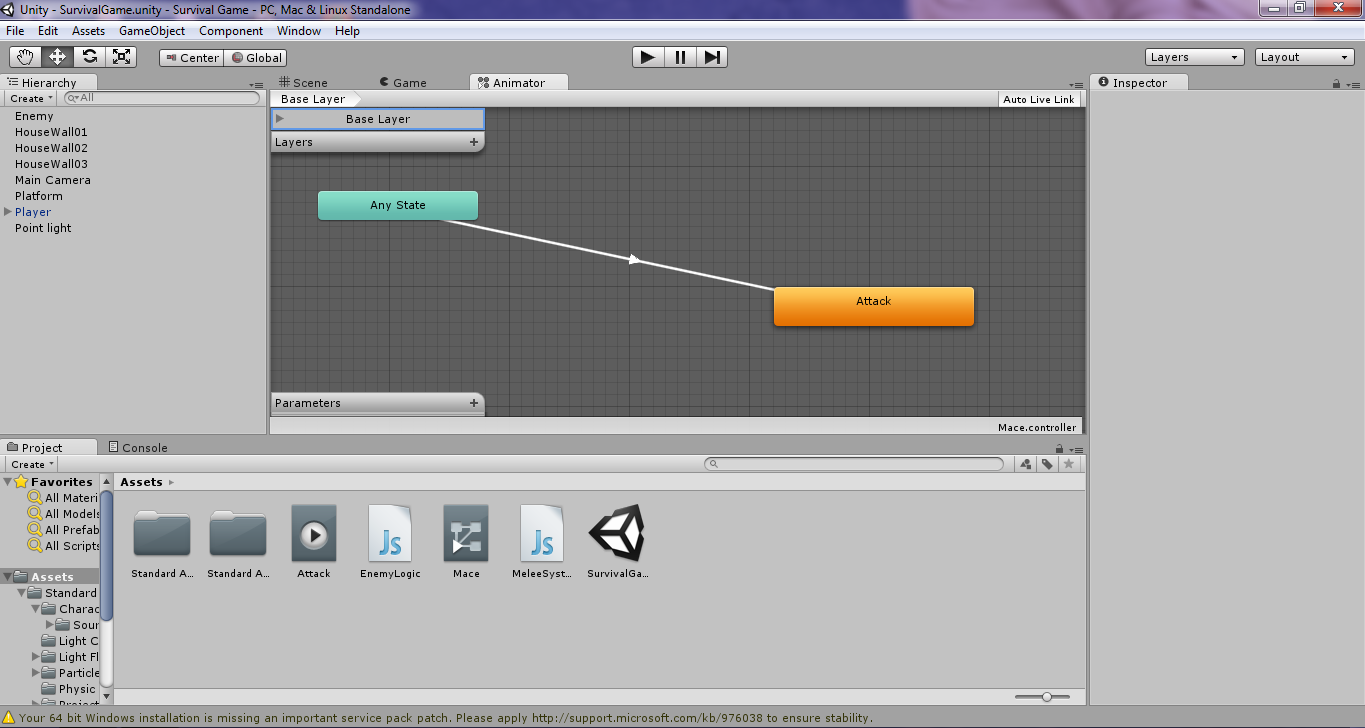

I set all program to default. :/
Answer by Valhalaru · Jan 26, 2016 at 12:27 PM
They basically made it like a state machine for a scene. You pick which animation you want to play or not play at the beginning.
Go into Window->Animator.
Right click somewhere on the grid and Create State->Empty.
Right click the green "Entry" button and goto "Make Transition".
Drag the transition arrow to the Empty "New State".
save and you play your scene
Voila! No more autoplay.
Your answer

Follow this Question
Related Questions
how can i save a video from project folder (ASSETS) to android internal or external storage? 1 Answer
I need help with button not triggering for second time,How to make button trigger procedure again. 0 Answers
Play a video ingame by clickin on gameobject 3 Answers
Ad units from Unity Ads appear very rarely 0 Answers
How to put replay button 1 Answer
