- Home /
Is there any way to use daz character in Unity?
Hi all, First of all don't bother if you are going to tell "yes, you can export model from daz studio in .fbx format, animate it and import in Unity". I already know everything about this. Thanks. I know you can animate limbs, torso etc. BUT WHAT ABOUT FACE? Not that I am really going to use daz characters in my game, but it would be very helpful to use some of them on prototyping. Nowadays you can not just use some silly dummy with no facial animations in cut-scenes, if you want make a deal with big players (please, not a word about Arcania 4 :)). So it would be really helpful if some pipeline exist allowing importing and using morph animations along with bone ones. Anybody has experimented with those possibilities? Any advice?
Answer by TonyLi · Dec 23, 2013 at 04:11 PM
Try MegaDaz. It imports Daz3D characters and morphs.
Thanks for answer, but megafiers is something I would avoid at any cost. In any way, it is not suitable for facial animation, unless one is going to use unity animator - which is great if the only thing you want is making your character able open and close mouth. On the other hand - I could use blendshapes to import morphs in Unity. Free and much better, than overpriced megash... sorry, megafiers. Other options exist too. But what what I want is not just to import basic mesh\morphs into Unity and manually create open\close mouth animations in Unity, but ability to do something similar you can do in iClone with daz models, for example i.e. - some pipeline to make perfect facial animations with some third party software and then to be able import base mesh+morphs+animation into unity. Thanks for answer, anyway.
I just wanted to put in a +1 for $$anonymous$$egaFiers (and $$anonymous$$egaDaz). I've been using it for facial morphs (expressions, etc.) and just about everything else for a while now and it is magnificent. I've purchased a large number of add-ons from the store and the $$anonymous$$egaFiers line of products is without a doubt the most useful of all.
Answer by CindyVR · Feb 19, 2014 at 06:46 PM
Have you looked into Mixamo FacePlus?
http://www.bloomberg.com/video/how-a-webcam-brings-3d-characters-to-life-WotP2fRvRXGXtscsms64og.html
Your answer

Follow this Question
Related Questions
Can I make animations snap to a frame? 1 Answer
Unity Animation - Loop around a closed loop trajectory 1 Answer
Blender Path animation to Unity? 2 Answers
Scene animation 0 Answers