- Home /
Where are a user's input settings stored? How can they reset them?
Got this tweet from a player today:
any way to reset the controls to default? i was toying with it and changed left mouse click ... can't change it back
And I can't find anything. PlayerPrefs are stored in the registry but when I looked there all I saw were the PlayerPrefs, there was nothing about customized user input. I tried overriding the defaults myself and looked for changed files in AppData or in the application directories themselves and also nothing.
The stuff has to be stored somewhere. Where?
Also - the tweeter is on Mac Os X. I gather it's in the registry if it's Windows - where is it on the Mac?
It would be nice if there was a "Reset Defaults" button on the Input tab of the opening dialog box, but since there isn't...
Look here.
Posted: 03:28 P$$anonymous$$ 08-17-2011 just in case someone cares where the controls are stored in the windows registry for builds i found $$anonymous$$e in:
H$$anonymous$$EY_USERS/"a bizzar long number that i think is different on everbodys machine"/Software/"your company name from the player settings"/"your game name from the player settings"
But if you don't want users having to do that, perhaps doing a PlayerPrefs.Delete$$anonymous$$ey if you can figure of what that is from the above registry folder.
Answer by xelanoimis · May 01, 2017 at 02:01 PM
On Windows it's indeed in the registry - search for the name of the game and delete the key
Answer by Hexaae · Oct 13, 2017 at 02:07 PM
Isn't Windows registry editing a bit too easy just to reset input options? I would make it much more complicated... Seriously: add a Reset settings button.
Your answer