- Home /
How i colourize a Button and change the Font Size of it ?
Hey community
I wanna change the colour of the Button and the Font Size of the Button.
But how. I googled but I landed here.
My Code :
function OnGUI () {
//(position.width, position height, scale.width, scale.height)
if (GUI.Button (Rect (Screen.width / 5, Screen.height / 1.3, Screen.width / 6,Screen.height / 7), textPlay )) {
}
if (GUI.Button (Rect (Screen.width / 2.6, Screen.height / 1.3, Screen.width / 6,Screen.height / 7), textHowtoPlay )) {
}
if (GUI.Button (Rect (Screen.width / 1.5, Screen.height / 1.3, Screen.width / 6,Screen.height / 7), textExit )) {
Application.Quit();
}
}
Thanks Before
Answer by Graham-Dunnett · Jun 11, 2013 at 02:30 PM
Shame google did not take you to the documentation for Unity:
http://docs.unity3d.com/Documentation/ScriptReference/GUISkin-font.html
http://docs.unity3d.com/Documentation/Components/gui-Customization.html
Graham, shame on you. What kind od response is that. DOn't you think we know how to use google? Geez, the attitudes here are amazing. I've been looking for 2 days and still haven't found out how to auto size button text.
Your answer

Follow this Question
Related Questions
gui button vary font size 1 Answer
Change Font Size of GUI Table 0 Answers
Screen Sizes - HUD - Button Layout - Camera. 0 Answers
Change GUI Font Size Dynamically? 1 Answer
Bigger size button help 2 Answers