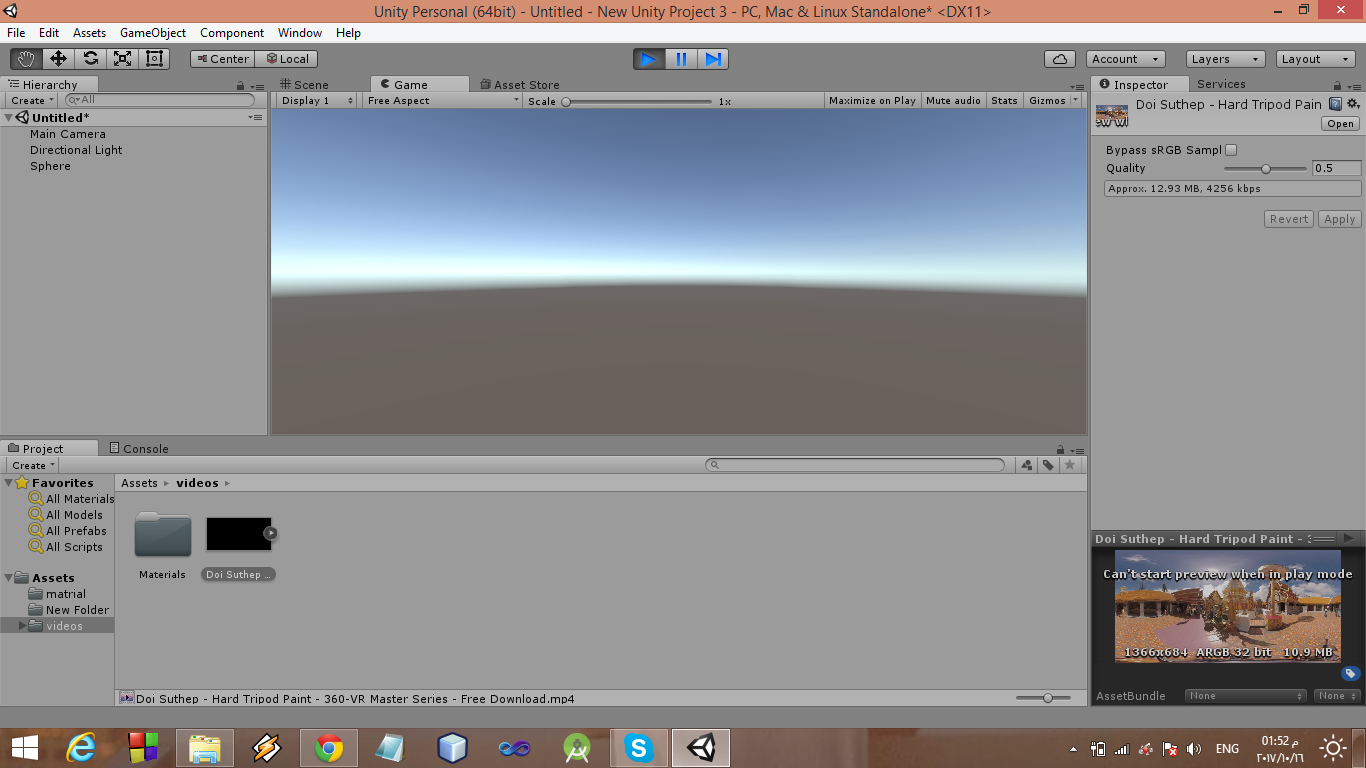- Home /
Video won't play in exported game?
I'm having an issue with an exported game, which persists in builds for the web, MacOSX, and Windows 7. The game consists of 4 scenes, one of which plays a video (opening cinematic)and another which plays a video on a TV screen in the level. The cinematic plays but the video on the TV screen does not.
HOWEVER, the video plays normally when I play the game through the Unity editor.
So what gives?
Thanks!
Is it an asset? Is it a Resource? Is it strea$$anonymous$$g from somewhere? How do you load/access that video? Is the "cinematic" another video? What's the difference to your TV screen video? $$anonymous$$ore info please...
Both are .mov format being imported into Unity and placed on a plane's material as an animated texture (started with a play and loop script). I should have been clear about that. So they are assets. There is no difference to my knowledge between the two videos besides possibly file size. Also, the TV screen video loops and the cinematic does not.
The scenes are different too, I suppose, with the cinematic screen literally only consisting of a camera and the plane, while the TV exists in a scene with many other objects. But again, it works perfectly when run out of the Unity Editor.
Thanks!
Hm. Web, $$anonymous$$ac, and Windoze builds all behave the same?
Answer by Wolfram · Feb 02, 2013 at 09:58 PM
Unless there is some scripting interdependency (for example, since execution orders of all Start() resp. Update() etc. are unpredictable, they are known to sometimes behave differently in Editor vs. build), which we can't say since we don't know how you control/start/reset your movies, another possibility is a problem with the video itself.
You can try to convert your videos yourself into a format that can be played natively by Unity (which is Ogg Theora), instead of relying on Unity to convert it. This way you also have more control over the resulting quality. Use ffmpeg2theora to convert your movie.
Oh, another idea: Even if it's an asset, it might not get included into the build. Is the screen black, or do you see the correct first frame and it just isn't playing? Do you have your videos referenced in your scene in the Inspector (on an object, in a material, ...), or do you assign the video via script? If the latter, it's possible it doesn't get included (check the output log after running a build, it should mention an exception or an error). Prevent this by placing your video asset inside a folder named "Resources".
(EDIT: woops, you did mention they are placed on a material. So you can probably ignore my last paragraph)
Thanks! I'll try this out! For the record, the screen is black.
Answer by ShmayFish · Feb 03, 2013 at 03:50 AM
I got it to work. I realized that the video file was assigned to an object that had 2 textures on it from child objects (one for the screen and one for the box). I assume that because I was simply assigning the video to play from the main texture of the parent, the build was not including it but still played in the Builder. My solution was simply to pop a new plane of the TV screen and apply the movie texture to it.
I feel so silly :p
Thanks for the help!
Your answer

Follow this Question
Related Questions
How to take video input to unity ? 1 Answer
creating play once only 1 Answer
Splash videos on android and iOS? 0 Answers
Error on playing MovieTexture in Unity 3.1 1 Answer
Wheres my options for Movie textures? 0 Answers