- Home /
How to maintain the speed of the game on different android devices...
Hi guys i am developing endless running game .... i have used one big atlas of textures(4096x4096) and one fbx file on which that texture applies ... in that scene we have almost 12 houses and a road ... draw calls are 16, fps rate is above 900 but when i build the game on samsung galaxy tab gt n8000 it works well but when i run on HTC one v it works slow ... what i am suuposed to do ????? .... i really don't have any idea now ..... how do we maintain the performance speed ..
Did you mean the movement of the character with "its slow"?
Unrelated, but do not use textures of size 4096X4096 for mobile devices. Try to use textures of size 1024X1024 for safer side.
Not all Android devices can support 4k textures. 2k is safe, generally, if you dont intend to include legacy support.
HTC one is not a good benchmark really. Dont they run on 2.3.1? Are single core and have broken accelerometers?
Even my basic puzzler runs badly on HTC One.
Answer by Omer.Hussain · Aug 25, 2014 at 12:37 PM
ok the answer is when we combine the different objects into one mesh it becomes bigger mesh which slow down the speed although the draw calls are less .. so keep your mesh low ..
Answer by aman_jha · Aug 05, 2014 at 01:51 PM
Instead of having stuff in the Update() function try putting it in the FixedUpdate() function. This restricts it to having a constant speed everywhere.
Using Time.deltaTime in the movement function will lead to the same result.
htc one v have 512 Ram, CPU 1 GHz and android 4.0.1 ice cream sandwhich ... which $$anonymous$$imum level of device i should use for testing ... like the game subway surfer or others run smoothly on almost all the devices ... i tried to reduce the draw calls by combing the different building textures into one texture ... so it could generate one draw call .. now i have move it down to 1024 but same result .. its slow .. it take jerks...
If the HTC One has problems then you may want to make your project even more optimized because the HTC One is a very high end phone and you're going to have a lot of trouble in the market if it cant even work on that.
@Yoman its "HTC One V" not HTC one .. i have HTC one as well and it works perfect on HTC One.... the trouble is "HTC One V" ... or i asked which $$anonymous$$imum device is better for testing .. i am so confuse here ...
Your answer