- Home /
Building a city
Hi, I want to create the city to my game. I need to know the best way how to do that. I was looking here for some questions on this topic, but I didn't find nothing useful. I need to know if is better to make the whole city like one 3D model or every building and every road separately. Or make just roads and pavements adn then add buildings in Unity.. If anybody has experiences, share with me please. Marshall
Answer by agamedesigner · Aug 03, 2012 at 12:17 PM
It's best to break everything up into pieces. One reason is that it's easier to modify and re-arrange things, and another reason is for performance. If everything is one big mesh then all of the assets that make it up are going to constantly be putting a load on memory and cpu. It may not be as important in Desktop versions, depending on what you're doing. It's more important for mobile, however it is still the best practice.
Also one thing to note is that just because things are separate pieces doesn't mean they're all adding to drawcalls. You can create shared materials with texture atlases where multiple objects utilize different parts of the same texture, so they all count as only 1 draw call.
I heard about CityEngine, where can I quickly build some small city. Can I use it for Unity?
There's also http://cgchan.com/suicidator which is a Blender add-on, but Blender is free and you should be able to then just export it into a general format like FBX. There's another one too but I can't seem to find it, if I am able to, I'll post it.
I found the other package, it was called Urban Pad, and was pretty cheap. Unfortunately, the company went out of business :/
Your answer

Follow this Question
Related Questions
using trees for city buildings? 1 Answer
how to produce endless terrain illusion? 1 Answer
city engine 3 Answers
Mesh changing in realtime 1 Answer