- Home /
Set images according to their size in Unity4.3 for 2D game Development
Hi, I am new bee in Unity, and I am going to develop 2 game just like ball popper game. In 3D game development Unity use vector 3d, in which we don't need to worry about pixelated but In 4.3 2D development a image can make game object, so in this environment we need to take care about our image assets that it should not gets pixelated. So how can I take care and what are the rule sets for Unity 4.3 about 2D development.? Kindly share with me your experience. Thanks in advance.
Answer by poncho · Jan 10, 2014 at 04:30 PM
you can change the GO scale according to a Texture2D you get, you will need, texture2Dobject.width and height to change your tempGO.transform.localscale, but do not worry, you could still use your vector3 just do not care about the Z scale, but still think of it to the position, to make some parallax(who should be infront of the others), hope this helps.
good luck and happy coding
Your answer

Follow this Question
Related Questions
How to set game scene according to iPad and iPhone for 2D game in Unity4.3 1 Answer
How to move ball as fast as it pulled back for 2D game in Unity 4.3 0 Answers
Change object's clone tag after creation. 1 Answer
2D Car game scene confusion 4 Answers
Which Camera projection should I use for 2D game in Unity 4.3 3 Answers