- Home /
I need help with basic scripting.
I want to know how to script and I am really confused with the scripting guide provided by unity3D. It saids if I'm that stuck I can ask a question here about how to script, therefore someone is always willing to help.
I just want to start off with the basics, I'm certainly clueless where to start making games and what to learn first. Especially in terms of scripting and modeling.
Thanks. Asked by Tim.
Answer by Justin Warner · Apr 22, 2011 at 02:28 PM
Model: http://unity3d.com/unity/features/asset-importing
All the programs Unity accept are there. Blender is free, and has a great user base.
You can Google for tutorials, how to's, and sample code.
If you really want to learn, do NOT just copy and paste, you want to rewrite it your way, develop the code, and make it better. Add scripts together to learn how they can co-exist and work together.
Follow tutorials like spree said, however they're made with Unity2, you can still use them as they explain scripts.
With this use the API: http://unity3d.com/support/documentation/ScriptReference/
Good luck!
It's so hard. I cannot understand the layout of a code. Like with the capitalized words, the ';' at the end, what 'frames' are etc. I have a LOOOONG way to go. And I've been trying to understand the interface and along with that a link to a multi scripting guide.
Yes, I have been trying my best to follow the Tornado Twins video series on how to make a basic worm game called 'wo$$anonymous$$ator'. Although I am stuck when in terms of scripting and especially downloading and inporting a model. :/
Tornado Twins are awful in my opinion. To import a model, you drag and drop. The ; means end of line/command, thought, etc. capitalized words can be a lot of thing, and I don't know/never heard of frames? Do you means frames per second? Lol.
Answer by MC HALO · Apr 22, 2011 at 02:57 PM
hey EpicTwist if you really want to learn Unity 3d scripting i recommend you to go to youtube its full of great unity tuts and i will give you some links that will start you with the basics and then lead you to higher stuff:
Basics About Unity :
http://www.youtube.com/watch?v=dm5vEzzv1wY&playnext=1&list=PL095A92568288D2B4
Basics About Unity Link 2:
http://www.youtube.com/watch?v=pgEwA_XnoH8&feature=related
Advance Programming Skills:
http://www.youtube.com/watch?v=YYqzz1dy3Ak
Now the last one will help you a lot but start of with all the basic ones :) hope this helps
if you want your grid to show do the following on the image:

if the image is not showing click on the link below :)
The first video seems really easy, although how did he get the grid up? That's what has been troubeling me. :(
Answer by StephanK · Apr 22, 2011 at 02:17 PM
Why don't you just start with one of the tutorials from Unity's site?
Thoes tutorials are not even worth 5 cups of pis. That is just my opinion of course.
Their okay... I never looked at them... I watched Tornado Twins and realized I understood everything they said, so I figured their stupid/worthless and just made my own game... Lol.
That's the same in my opinion. I'm just going to research and learn certain things in order to make a game. Soon I'll advance and start my creation.
Well according to your posts you are what I would call an "absolute beginner". So taking the entry level tutorials (platformer 2 and 3d) certainly wouldn't hurt. It would give you some basic understanding of how things work in the unity world. Eventhough that might not be exactly what you need for your game it would make understanding the other tutorials a lot easier... You have to learn to stand before you can run...
Your answer