- Home /
The question is answered, right answer was accepted
how to store and retrieve data from sqlite in android and iPhone?
Hi everybody!!, this is my first post, I am developing game for iPhone and android. I have done all the works like coin , points, score, distance , top speed. Now i need to store this in to database. can any one help me to do this..
plz plz help me i am just sticking at that point
Hi
You can try that free plugin but i did not know its work fine on all platform.If you face any problem kindly let me know
Answer by pako · Dec 13, 2014 at 12:03 PM
You can try to use something from the asset store. For instance, here is a free solution:
https://www.assetstore.unity3d.com/en/#!/content/20660
I'm only using this as an example as I haven't tried it myself and don't even know if it works with Android and iOS. But it's free, so you can download it and check out the scripts to see how it's done, and you can also customize the code.
Also, you can just search for "sql" in the asset store and you'll find many non-free solutions.
first of all thank for your reply let me check it out ...
Hi,
If this answer helped you please click the check mark icon for the answer (located just below the down-vote icon).
Since this has been bumped by some irrelevant additions, I'm just going to chip in and say something that doesn't appear to have been said yet...
I$$anonymous$$O, if you have any SQL experience at all, then Sqlite is very easy to use from Unity.
You don't need anything from the asset store, you don't need any plugins or anything that doesn't come with Unity (though you will have to copy a DLL or two into your project from the Unity folder), you don't need rooting or anything like that, and it works just the same in android and iOS. There are free tools for OSX and Windows to enable you to inspect/modify/create the database files (I use SqliteBrowser). And googling will lead you to web pages that tell you how to set it all up. You don't need to spend any money on this, and I$$anonymous$$O doing it without 3rd (or should that be 4th?) party stuff is likely to be more robust.
Answer by Rarding · Jun 17, 2015 at 06:32 AM
I happen to know a great tool – Coolmuster Samsung Data Recovery which is specially designed to recover android smart phone. You can follow the steps below to recover data /files from android phone phone: 1. Connect your android phone with PC 2. Start scanning and select the file which you want to recover 3. Save the recovered items
Answer by XkoiulJrttn · Oct 09, 2015 at 09:57 AM
You can try the profeesional Android and iPhone data recovery tools. Android data recovery can scan the internal memory for text and contacts. Media files can only restore the data from sd card. There are maybe apps that do this, either manually or on a schedule. Just have a try this Android data recovery.
Answer by Kolpoiu · Sep 28, 2015 at 06:14 AM
In order to retrieve data from Android and iPhone, you need use different data recovery tools due to the different OS. From my experience, there are Android Recovery and iPhone data recovery tool can do you a favor.
Answer by lanickerr · Jun 08, 2016 at 03:55 PM
With a rooted Android phone, you can easily retrieve data from sqlite database and present those data visually. Currently, the best program i know is Androidphonesoft Data Recovery. It can restore deleted or lost data from Android devices, including text messages, contacts, photos, etc... Here is demo tutorial on how to recover lost contacts on Android. This also works for other types of file recovery.
if they're synced to Google, head here: https://contacts.google.com/u/0/preview/all Then using the menu on the left hand side of the page select more, then restore contacts. If you don't have backup, your only choice is Android Recovery tools from third party. You can check this contact recovery solution.
Follow this Question
Related Questions
Common gamestates between devices/platforms. 1 Answer
Optimal # of Faces for many mesh scene for mobile 1 Answer
Changing the splash screen background color 3 Answers
GUI system for android? 1 Answer