- Home /
Follow-up from previous question: "Load levels randomly"
Greetings! This is in regards to my previous question, here is the link:
http://answers.unity3d.com/questions/598612/load-levels-randomly.html
And many thanks to @Guts and @Briksins who helped understand the concept of loading randomly generated levels for my school project.
I got the code set up but I am still not getting the result I am looking for which is:
User clicks on a button.
Load a random level
That levels gets stored in an array list
Once the user is done with that level he/she presses the "Load Next Level" button
Load the next random level
But first, we check if the random level is not the same as before.
If it's not, then we repeat steps 2-5, else we go to step 8
If the levels have all been visited then we quit the application
The problem I am having is that my game loads the same level every time I hit play and it doesn't go to the next scene after I am done with the current one. This is what I have so far:
using UnityEngine;
using System.Collections;
[ExecuteInEditMode]
public class SceneManager : MonoBehaviour
{
public static bool userClickedNextButton;
protected const int MAX = 2;
private ArrayList scenesWereAlreadyLoaded = new ArrayList();
void Update()
{
if (userClickedNextButton)
{
int sceneToLoad = Random.Range(1, 2);//by default the game starts at 0 so I want to be able to randomly call the next two scenes in my game
if (!scenesWereAlreadyLoaded.Contains(sceneToLoad))
{
scenesWereAlreadyLoaded.Add(sceneToLoad);
Application.LoadLevel(sceneToLoad);
}
userClickedNextButton = false;
}
if (scenesWereAlreadyLoaded.Count > MAX) { Application.Quit(); }
}
}
Hope somebody helps me understand what to do. Many thanks in advance!
Your answer

Follow this Question
Related Questions
Distribute terrain in zones 3 Answers
Multiple Cars not working 1 Answer
Multiplayer: client cant see host C# 0 Answers
Load levels randomly 2 Answers
A node in a childnode? 1 Answer