- Home /
Unity repeats my texture over each individual face of an object?
Hi, I'm fairly new to unity, i have been working with it for two months, but i still haven't been able to figure this out. What happens is that the texture is placed on each individual face, rather than the mesh as a whole. here's an example with the leave mesh i made for a tree... 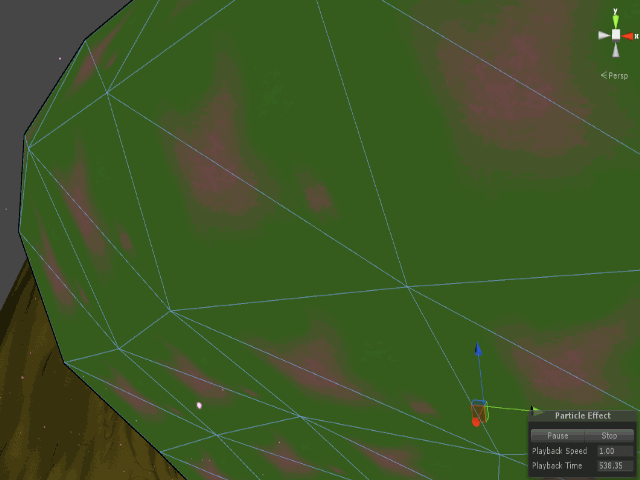
basically, when i made the mesh, the texture would be on each face, causing it to be very small. changing the tiling causes it to change size, but still on each individual face...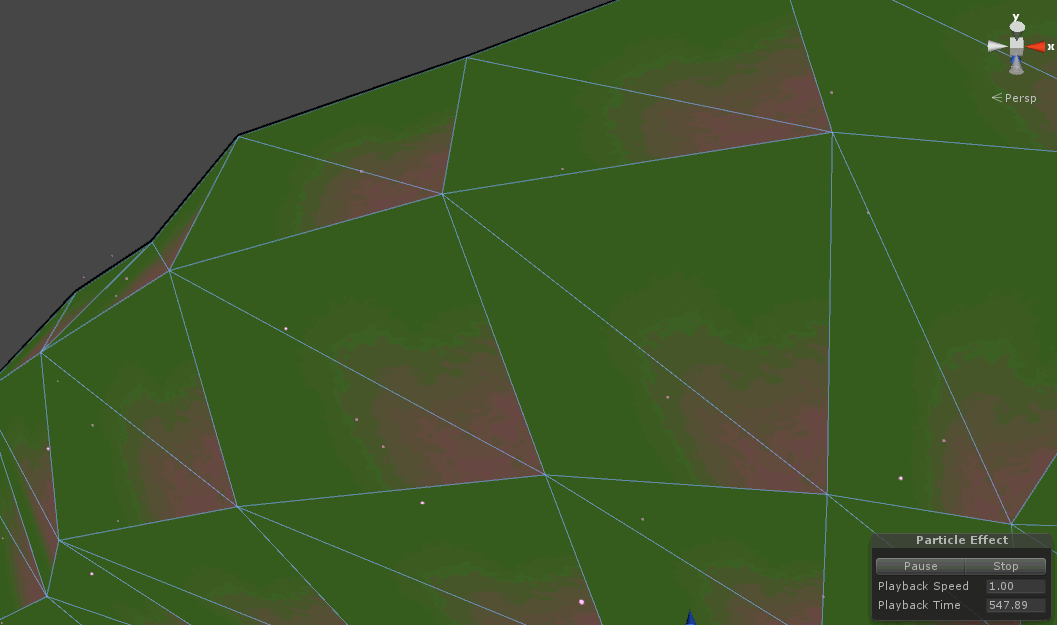
please help me, i can't figure out what went wrong...
(PS, The models were made in blender, they are UV-Unwrapped and the normals are all facing the right way)
Answer by Owen-Reynolds · Jul 28, 2013 at 03:47 PM
The problem is the way you unwrapped. The particular unwrap you have says to put 1 texture/face. Getting it to wrap around the object and look nice is sort of an art (and usually involves making seams.)
If you get it right, blender's UV panel will show all the faces sort of arranged inside the texture square (like a cut-out barbie dress.)
which edges do i mark as seams? does it repeat in each part which is fully surrounded by seams? oh, and does that override the old uv-mapping?
Unity works with standard 3D models. Unwrapping, boning, ... have been around longer than the Unity3D game engine. The best place to learn about unwrapping ... is a modelling site. It's a big enough area that there are people making a living just doing 3D models.
Answer by uncle TIN · Jul 28, 2013 at 04:48 PM
lol
I didn't delete the post yet because it want to know who the f*** has approved this post?
To be fair, there isn't a guide to moderation. It just pops up on the bar one day. There's probably at least one person who thinks you're supposed to only screen for commercial spam.
Your answer

Follow this Question
Related Questions
Has anyone ever used code to change the materials on an instantiated game object? 1 Answer
change material in children 3 Answers
Change material of all the children 2 Answers
Changing texture of childrens 2 Answers
Textures not applying properly. 0 Answers