- Home /
Animation is moving my object instead of deforming it
I made a bow with animation in 3DS Max and looks like this when acting correctly:

When I import it into unity however, instead of deforming and looking like the gif above, it moves the entire parts all together. As in, it doesnt pinch the string or curve the base of the bow, it takes the whole string and the whole bow and moves them. The kind of behaviour you'd get if each vertex had a weight of 1.
Answer by Julian-Glenn · Dec 16, 2013 at 08:52 PM
If your animation is based upon a deform applied in 3DS, it won't work. You have to use bones / skeletal animation.
Thanks for the answer. The thing is, I A$$anonymous$$ using bones. I used bones to deform the bow like you see in the GIF of the OP. Although I made two dummies and parented them to the string and bow base so I could move them without deformations, so I'm not sure if that could have something to do with it.
Your answer

Follow this Question
Related Questions
Bow shoot animation not deforming correctly 0 Answers
Skew animation 0 Answers
Can the animation editor create local rotational data? 3 Answers
Adding animation clips via script 2 Answers
Blender FBX import problem 0 Answers