- Home /
Duplicate Question : has been asked and answered many times before. Search before asking duplicate questions.
Where can i learn unity scripting BASICS/FOR NOOBS?
Hello,i would like to know where could i learn unity scripting,i believe javascript is the easiest one,so i would like to learn javascript.I have no developing experience(even i did read one tutorial(and i still read it) and i watched a couple videos,i still can't make an working script in unity without help.I also know the unity editor and i know how to use it,so thats not a problem,and what i mean by learning scripting is: i would like to know what i am typing in the script editor,to understand that developing language,So then i could easily make something move,or jump or something.If i could know when to put which one of these: "=,+,-,(,[,&&..." <---- I don't know the difference.I hope you understand what i am saying.So,thats what i wan't,to learn that scripting "language"
If you know where to learn scripting if you are a noob,tell me please.
This is the tutorial that i read: http://www.unityscript.com/lessons1/basics.php
I know only a small little bit now,but i hope i will understand it after i read the whole tutorial couple times and some other tutorials that someone shows me (I REALLY wan't to learn scripting because i would enjoy playing,and developing my games :)
Thank you!
Thanks,i followed that tutorial that i mentioned in my question,i also read another tutorial i found,watched couple videos,and now i understand variables and =,+,&& . . . What i would really like to do in future is make a top-down perspective shooter,is that possible in Unity?
What i am now watching are the Unity3Dstudent videos and that is helping me too :)
Answer by perchik · Aug 29, 2013 at 05:32 PM
Building a game in Unity is about half about Unity and half about programming. If you have no prior experience I'd suggest spending some time learning javascript or C# before trying to build a game, but it sounds like you're aware of that.
To learn programming concepts and ideas [using javascript], I'd say go to *CodeAcademy.com*. It's a very good ground up introduction to programming and logic.
Once you get through that, you should understand programming to some extent, then the Microsoft C# tutorials are good for getting your feet wet in C#.
Once you've learned a lot of that stuff, then if you want to work on a large scale Unity game and see how things fit together I'd recommend the *Hack & Slash* tutorial
Answer by kapuscianyglab · Aug 23, 2013 at 06:17 PM
I learn from www.unity3dstudent.com www.unity3d.com/learn and book http://www.amazon.com/Unity-3-x-Game-Development-Essentials/dp/1849691444/ref=sr_1_2?s=books&ie=UTF8&qid=1377281812&sr=1-2&keywords=unity+3d
Answer by Owen-Reynolds · Aug 23, 2013 at 11:56 PM
One of the things I like about Unity is it takes popular things that a lot of people use already, and just sticks them together. There isn't much special stuff you have to learn just for Unity.
One of those was C#. Many, many people have been using it for a long time. Monodevelope is a copy of Visual Studio (free download from Mircrosoft,) and there's a huge number of sites showing how to use ifs, what != is, how to check between 5 and 12, global/local variables, when you can type spaces ... .
Learning to program from Unity sites is like buying toe shoes and getting dance lessons from the salesperson.
I'm saying C#, since javascript is used by fewer people and the Unity version is a little different from the "real" one. But either way, Unity was kind of made so you can just google "learn C#/javascript," or buy a random book on either. Once you know enough, the 1-page Unity scripting intro is all you need to "snap" what you learned into a Unity script. Or you can test out non-Unity examples in Unity, with just a little extra work (stuff you'll need to learn anyway.)
Follow this Question
Related Questions
A node in a childnode? 1 Answer
The name 'Joystick' does not denote a valid type ('not found') 2 Answers
C# FP_Camera not following Character Controller 0 Answers
Tracking Down GUI Errors 0 Answers
Reacting to Mouse animation... 2 Answers