- Home /
Importing Custom fonts into Unity?
Okay, so i got my Dashboard working but i need to import a custom font (All of us know the cool font on digital alarm clocks, watches and/or old displays).
How to import this font and actually print updating text?
You know, a Tachometer like km/h or mph
Answer by Cyb3rManiak · Apr 21, 2011 at 12:58 PM
RTFM dude... (Check this out, and see if it helps you)
To add a font to your project you need to place the font file in your Assets folder. Unity will then automatically import it
RTF$$anonymous$$? no need to be rude man. you don't like my question? why are you answering then...
He's answering because he's kind. Bio, please try to first figure things out yourself and only then ask questions here..
just fyi - this page is the first result when i search google for "custom font unity"
I wish I could downvote this but I need 100 rep. This answer is just stupid, delete it or edit it please. Now this is one of the highest ranked pages when Googling font + unity. Not sure how this Q&A site works but on the SE network this should get downvoted to oblivion so it would not get ranked on Google.
Im just a random passerby from google and i am going to thank the OP for posting this question even if they didn't search the Forums or the Unity $$anonymous$$anual first. why? Because if it weren't for him this post wouldn't exist for people like me who are using search to solve their questions...
I got an idea program$$anonymous$$g community, howabout you think ahead on how answering a "stupid" question can help others in the future who are simply searching for answers. Rather than being assholes to each other for asking "stupid" questions. don't like it? Then don't answer; nobody needs your petty spite and belittlement. Just because you answer doesn't make you a kind person. it's all about how you answer.
Sometimes I wish I could punch the entire program$$anonymous$$g community for childish attitudes. $$anonymous$$any times you guys treat each other like trash; it's discussing and needs to stop.
Answer by PoeticEnd · Feb 27, 2020 at 03:04 PM
If you're like me, you can't figure out why your TextMeshPro object won't accept the fonts you've added and you found this on google and the top answer telling you to read the manual was about as helpful as throwing your laptop out the window.
Here's what I had to do:
Put the fonts you want to use into the asset folder (or a fonts folder in your asset folder).
Now in the Unity project explorer, right click the font.
Click Create > TextMeshPro > Font Asset.
Now you will be able to use it as a font with your TextMeshPro text.
Make sure that you're creating the Font Asset by RIGHT CLICKING the existing real font and doing the Create step. Do not create it by right clicking a blank area in the project explorer.
This was the exact issue I was having with importing Google fonts. After following these instructions, I was able to see the font in the TextMeshPro component.
I have no idea why this isn't the "best answer", this was my issue! (that I googled after checking the documentation first lmao) Thanks very much :)
Answer by GfK · Jun 06, 2015 at 05:30 AM
This happens ALL the time on here and paints Unity3D in a very dim light. Genuine question asked, and the first reply is always some sarcastic know-all who doesn't appreciate that neither he nor anybody else knows everything. Even had one recently with a LMGTFY link.
Well I DID Google it, and I ended up here.
Know-alls should bear this in mind in future - preferably before posting.
I shouldn't be upvoting this because it's not an actual answer to the question. But yeah, turns out we're not robots and this isn't anal-yst SO.
Fortunately this seems to be rather rare. @Cyb3r$$anonymous$$aniak 's is the first rather rude answer I've come across in about a whole year.
Answer by AlphaRed_Studios · Sep 28, 2015 at 06:38 AM
@Superrodan lol! I so agree, unity community is the only real downside to the engine workflow.
However, as a bit of a side note, I typed add font to unity out of curiousity and it literally came straight to this forum post. Not everyone wants to read through an entire manual just to find the answer to a simple question like adding a font to unity text. Most of the explanations in the manual are written so robotically it is hard to even get an answer out of it. Most post questions on the forum for that reason not expecting a jerk response like "look it up or read the manual moron!!!" etc. If it bothers you that bad why even waste time and effort replying?? It is only going to drive new potential customers for unity away and give the helpful and polite users (they do exist in this community I promise!) a really bad reputation. Think about how your answers are going to impact the community as a whole guys, and don't just jump into "I know everything there is to know but I refuse to answer because you should have to earn my knowledge because I am holier then thou!" replies.
On the upside to this, and for future unity beginners who are just looking for the simple solution to this question;
To create a custom font select ‘Create->custom font’ from the project window. This will add a custom font asset to your project library.
To add a pre-existing font (created in photoshop or downloaded) simply import it as an asset in the project asset library and it will be ready to select in the font selection source.
For any additional font questions you can go here for more detailed (and robotic) info: http://docs.unity3d.com/Manual/class-Font.html
Answer by gumbotron · Nov 10, 2015 at 12:59 AM
People that can't be bothered to read the instructions: How do you not understand that when coming to the forum and being upset that someone points you to the manual/wiki/documentation YOU ARE LITERALLY ASKING PEOPLE TO READ THE INSTRUCTIONS TO YOU? Let that sink in. One more time: YOU ARE ASKING STRANGERS TO READ THE INSTRUCTIONS TO YOU BECAUSE YOU ARE TOO LAZY OR STUPID TO MAKE SENSE OF IT YOURSELF ( @AlphaRed_Studios, I'm looking at you and your "reading is hard" attitude).
This is why knowledgeable people can be abrupt on the forums; they've done the work to understand. They've read the manual. They've figured it out, at least somewhat. When you get mad that they point you to the manual, you are saying that you don't care about other people's time and effort that it takes to find and post the info you think you are owed, that your time and problems are more important, and that you can't be bothered to read and figure it out yourself.
Now, I understand that it's slightly embarrassing to have the whole world shown that you can't figure things out on your own and must have information spoon-fed to you (and NO - POSTING TO A FORUM TO ASK A QUESTION THAT IS CLEARLY SPELLED OUT IN EASY TO USE DOCUMENTATION IS NOT FIGURING OUT THINGS ON YOUR OWN), but to follow it up with crying about how hurt your feelings are that someone told you to READ A PARAGRAPH IN THE MANUAL instead of going through the effort, AGAIN, of posting info THAT IS ALREADY POSTED is laughable.
@AlphaRed_Studios Are you for real? No one needs to read an "entire manual" to figure out how to import a font unless they are a moron that can't use search. Robotic? How could "To add a font to your project you need to place the font file in your Assets folder. Unity will then automatically import it." to make it any less robotic or simple? Maybe a :-) or a lolcat pic? Seriously, whining that reading is hard and that someone didn't kiss your hand while reading to you the instructions THAT SHOULD BE THE FIRST PLACE YOU LOOK is beyond pathetic. You really need to grow up and figure out that NO ONE OWES YOU ANYTHING.
@antk @MadMenyo @knuckles209cp @Galactic_Muffin So, yes - this page is found through a Google search. And it tells you, right away, not only that your answer is in the manual but WHERE IN THAT MANUAL TO LOOK. So what's the problem again? When @Galactic_Muffin says "this post wouldn't exist for people like me who are using search to solve their questions." you are stunningly oblivious to the fact that IT IS ALREADY POSTED IN THE MANUAL THAT IS EASILY SEARCHABLE AND WELL DESIGNED. Let me repeat that: IT'S ALREADY POSTED AND HAS BEEN AVAILABLE TO YOU FROM THE MOMENT YOU STARTED USING UNITY. You just have to do what you've already done, but IN A PLACE SPECIFICALLY DESIGNED FOR IT and then not complain about it.
$$anonymous$$aybe he asked the question because the manual's description of how to add fonts is incomplete. I can't stand this toxicity. As user @PoeticEnd pointed out, there is more to it: "Here's what I had to do: Put the fonts you want to use into the asset folder (or a fonts folder in your asset folder).
Now in the Unity project explorer, right click the font.
Click Create > Text$$anonymous$$eshPro > Font Asset.
Now you will be able to use it as a font with your Text$$anonymous$$eshPro text.
$$anonymous$$ake sure that you're creating the Font Asset by RIGHT CLICKING the existing real font and doing the Create step. Do not create it by right clicking a blank area in the project explorer."
This is not clear in the manual, and it's not helpful when people decide to clog this forum up with responses like yours, when they may be on a tight schedule.
I did just want to chime in here real quick.. I know it's probably stupid to post in a thread this old, but oh well lol.
I know most people are nice about their words when saying "go read the docs!" And I get it, the docs are there, they have the answers etc etc.. But the docs are incredibly confusing to understand as a beginner sometimes, and most of the code examples will go over most people's heads for quite a while (They still go over my head a lot). I don't know, I feel like the docs aren't written that great.. $$anonymous$$aybe I'm just an idiot, but that's my opinion. Also I mean.. What's the point of forums and stuff if we should all just go read the docs lol. Further more, not sure if anyone noticed this, but there's multiple ways to do just about everything in Unity / program$$anonymous$$g in general.. Sometimes asking a "dumb" question, can end up teaching you a lot :)
Your answer

Follow this Question
Related Questions
Problem with displaying a value digitally 1 Answer
Outline Text From TTF. 2 Answers
A node in a childnode? 1 Answer
Replacing transparency of text with a solid color? 1 Answer
Text Appearance Glitch in Unity UI, 5.3 0 Answers