- Home /
Need Ideas How To Get Started With A In Game Computer?
Hi,
I would like to know if anybody has any idea how to make a -in game computer/cash register. For example think of a bus simulator and i need to make a cash register in order to sell tickets!i don't want to use GUI because it's not like a menu.i have a picture to give you a better idea!
Thanks!
If the computer is in a 3d game, I would use raycasting for detecting button presses. I'm not sure where to start for rendering the display, however. Here's a tutorial on raycasting: http://unity3d.com/learn/tutorials/modules/beginner/physics/raycasting
What exactly is it you need help with? How far have you got with making this thing- is that a screenshot from your game or some other game? Are all those buttons supposed to be interactive?
It sounds like you aren't even sure yet what kind of interaction with the player you want to achieve, so even if the people on this site were $$anonymous$$d-readers, we wouldn't be able to solve your problem.
@cmpgk1024 : thanks for the idea now i can get the buttons to work!
@$$anonymous$$iloblargh : no it's not a screenshot from my game.but what i need is as i said a cash register/computer where passenger come up to the driver(player) and ask for ticket and the player can issue ticket by pressing the buttons.i don't need ideas how to script the passengers but my question is about the cash register,now i have a good idea how to get the button to work i need something to display the info of the ticket same as the image above.example display shows: (Price:2.00 press # to print)
You need a prefab for each different screen with the box colliders for the buttons that can be pushed during that screen, and a Text$$anonymous$$esh for each line of text on it. Set all but one of them inactive at a time.
(I just now thought the phrase "HyperCard stack" and several of my facial hairs turned gray.)
Answer by ThiagoTejo · Dec 16, 2013 at 04:58 AM
Well, to display a Text in the 3d screen, create a TextMesh and place it where your screen is, then you change the values of the TextMesh just as you do with the basic GuiText. ( I'm new to Unity, so this could be wrong, but I would try this way )
@ThiagoTejo Thanks for your help!! I'll give it a try! i'm new to unity too!
Your answer