- Home /
Why are my animations not working correctly?
Hi
I downloaded some animation clips from mixamo in the 'FBX for Unity without skin' format.
The animations look fine in mixamo, however when i put them on my character model, the animations become very weird, i.e ,the feet or the hands are aligned backwards and sometimes the entire body is tilted at some angle.
This problem makes the character look very stupid.
I am using unity's standard assets character model. I have also used mixamo's character model(.fbx) but the problem still persisted.
Please, help me, as i can't move forward with my project until i have fixed this issue.
PS - I also put those animations on the character model provided by Mixamo, but it still didn't work.
Below images illustrate the problem.

what it was supposed to look like (notice the legs) :
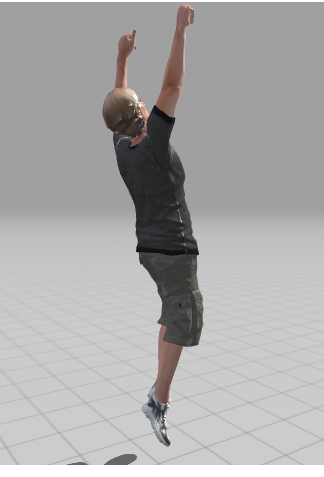
More -
Answer by AnupamSahu · Sep 11, 2017 at 05:57 AM
okay, i solved this problem. just, as cgarossi said , you must set the proper avatar for each of the animations in animation inspector tab.
1.select the animation prefab (not the clip).
2.click on the 'rig' tab.
3.in the avatar selection roll down, select 'copy avatar'.
4.in the avatar selection box, select the avatar of the model you downloaded from mixamo(if you don't have it, download any character from mixamo and put it in your project, and you will get the avatar).
5.hit apply, if unity shows warnings, it is alright, however, if you get errors, then, choose some other avatar.
Hope this helps :)
Ok, I've tried using Unity 2018 and recently 2017.3.
In 2018.2 it's not working at all, it brings me an error saying "Copied Avatar Rig Configuration mis-match. Transform hierarchy does not match: Transform mixamorig:Hips for human bon 'Hips' not found.
Althoug hips are there, Unity is not accepting them. Animation does not take place.
In 2017.3 it works a little. I mean, the avatar error is still appearing and the animation is taking place when I hit the Play button, but the character moves in T-Pose only. It keeps the T-Pose always but the character is moving sideways (in T-Pose). I'm using an idle animation.
I really don't know what else to do
i did also have the error. but finally got rid of them. This problem was caused because of the size scale. 1st get the character from mixamo import it in unity. don't scale the size. now you have two character, one your own scaled character and one imported from mixamo. now make imported character to humanoid then go to a$$anonymous$$ation clip make it humanoid("copy from avatar") but using the avatar from imported character(mixamo). after it is done..you can now use this animation to your 1st character
What if I'm using the same avatar both for the scaled character and the normal one? I understand the problem is the size of my character, but the avatar I have is the same when following your suggestions. I found no solutions to this problem, the player is moving with its arms around when doing a simple animations, even if after downloading the Mixamo clip, when I watch that it appears to be normal, but in game it moves in a strange way. Any suggestions? :(
Answer by cgarossi · Sep 08, 2017 at 01:39 PM
When I use mixamo I upload my FBX file from Unity after I have imported it and applied the Humanoid avatar.
I browse to the location of my FBX in my Assets folder and upload it. Find an animation and then download it without skin.
When import the animation, I click the animation file and then set the avatar to the one created by my model (ie, use existing avatar). When I apply the animation everything works fine.
Okay, i am new to Unity, can you please rephrase your answer?
I did exactly what you say and when I import the animation from $$anonymous$$ixamo and try to assign the previously created Avatar to it, it says "Do you want to change Animation Type to Generic"? and it won't let me set it to Humanoid.
I'm actually using Unity 2018.2.0f2 ... have not tried it with 2017.3 though
I love you, man! Thank you, took me more than 40h to figure out
Answer by Akusan · Sep 07, 2017 at 07:54 PM
It has something to do with rigging
https://docs.unity3d.com/Manual/Preparingacharacterfromscratch.html
Yeah, i understand it has do something with rigging, but how do i fix it? Any ideas?
Answer by gamesjust007 · Mar 25, 2019 at 07:03 AM
@AnupamSahu Hi.
The thread is a bit old but I solved this exact problem as shown in the screenshots. I imported some animations from mixamo, they were Generic (in the Rig tab when you click the model) I then converted it to Humanoid and faced this exact issue with my model and the animations started to play in a way where it looked like so I pressed the Configure button and forced the model in T-Pose. Tried the animation again and it played fine. I hope this also solved issues for many of the coming developers.
Thanks
Your answer

Follow this Question
Related Questions
Blender Rigging Problem 1 Answer
Problem with bone scale whilst re-assigning bone animations 0 Answers
Animation not playing correctly. 1 Answer
[CLOSED] {Solved} small problem with Mixamo animation 1 Answer
Blender, bones and inherit rotation 0 Answers