- Home /
This question was
closed Jan 07, 2014 at 05:56 AM by
Benproductions1 for the following reason:
Duplicate Question
Question by
TheColdQuasar · Dec 15, 2013 at 02:48 PM ·
3d models
Unity3D Pro See through mesh
Hello, I have created a 3D mesh from Maya 2013 and exported it to Unity. The mesh when I went inside to see it I can see through it and I can't apply a texture inside.
Comment
Have you tried flipping the normals and exporting it again? I noticed around here that this is a common problem and I just encountered this on a big scale with my first model. I got it to import correctly but only after I flipped some normals the wrong way in Blender...
easiest solution I found: search for "double sided shader" and apply it to your model
Follow this Question
Related Questions
AI Bogging Down Game 0 Answers
Unity Models Question 0 Answers
Models from 3Ds max doesn´t show texture 0 Answers
What is wrong with this 3D model? 3 Answers
Editing Per-made Ethan Asset 0 Answers