- Home /
Developing a Universal Unity Game and tips.
This was going to be a question but in posting the question I realized what the answer would be so I thought I'd post this.
I created a game demo for a gaming class I taught at RMCAD, and wanted to develop it further and across platforms (iPhone/iPad and PC/Mac).
So I have spent a little time building the player twice, once it plays as an iPad controlled player. The second and same character plays with PC/Mac keyboard controls. I call the players Player_iPAD and Player_WASD and only have one on at a time.
The goal now is to make a switch that controls the camera to switch between them, as well as the AI that is targeting them etc.
The question I was going to post was that I wasn't seeing shadows in my PC/Mac version and the Game Screen only showed iPhone/iPad resolutions.
I decided to Publish the game as a Mac version (having already done this for the iPad and iPhone) and as expected this switched my game resolution options and turned shadows on.
Just as a game won't work with the iPhone remote until you publish it at least once.
On my to do list is to make alternate resolutions, the way we would have done this in VFX before the renderers were smart enough to only take the resolution they needed from textures, would be to make several folders. TexHi, TexMed, TexLow. Each folder would have the same texture named exactly the same, and the only difference would be the resolution. I would accomplish the resolution by writing a bourne shell script to resize all the images rather than load up photoshop or something like this.
I'm not sure what the equivalent is here for re-directing to the different resolutions (without a rename) yet because Unity doesn't create a path in the list of the textures, but it won't be far off from this.
The goal is that by throwing a few switches in the file I will be able to change resolution, and the platform it's going to.
Hope users looking find this helpful.
Daev Finn http://www.daevfinnstudio.com
Your answer