- Home /
iOS Performance with multiple meshes
I am seeing non-intuitive iOS performance when rendering multiple meshes. I start with a single mesh which renders about 30K tris and 120K verts. If I render it as a single object, it takes about 3 ms. on iPad 1. If I dice it up into 64 objects (8x8), it takes about 8 ms, and at 16x16 it takes about 22 ms. (mostly in Render.OpaqueGeometry). This happens even though most of the object is culled and is actually rendering far fewer tris and verts when it is diced (16x16 renders an average of 8K tris and 15K verts for instance). I have tried turning on/off dynamic batching and marking the mesh as static, none of which seems to make much difference. The number of draw calls is basically the same no matter how it is diced. Culling alone couldn't possibly be the cause (how long can it take to cull 64 bounding boxes?) I really want to dice up this object (and more like it), but performance tanks whenever I do. Has anyone seen this effect or know of a work-around? (NOTE: I am not using animations or skinned meshes. This is just a single static mesh with about 17 submeshes).
Update: This is only happening with OpenGL ES 2.0. With 1.1 it is faster drawing fewer tris as expected.
Update 2: I tested on PC and see also weird results. I will try on the iPhone again tomorrow. You can see two distinct performance regions in the profiler snapshot on the PC below.
Test1: A single "static" mesh with no textures. 17 draw calls. 0 Batches. 33K tris, 105K verts. .07 ms.
Test2: The mesh diced into 8x8 (64) objects. 28 draw calls. 125 Batches. 14K tris, 23.5K verts, .4 ms.
The diced version renders fewer tris and verts (as expected because of view frustum culling), but it is much slower.
I assume that you are on iOS Pro because you are using culling but I figure it doesn't hurt to ask.
Yes. I'm using the 30 day trial. We are actually almost ready to ship, so I'll be buying it soon, but it would be nice to understand this problem.
Actually, I'm not using the occlusion culling thing. This is just normal view frustum culling.
P.S. GL ES 2.0 uses VBO's to pass vertex data to your shaders so I would expect different results.
Your answer

Follow this Question
Related Questions
Mesh collider cost 1 Answer
Connecting two meshes. 1 Answer
GPU performance with tris and verts 1 Answer
Bad iOS Performance after good android build. 2 Answers
How do you change meshes between different target platforms? 2 Answers