- Home /
Ways to reduce draw cells
Hello,
I make a school project in unity3d. So far I have a scene with 5000+ draw cells. My compute can handle this pretty good, with 15-20 fps, but if I put it on a school computer it may explode!
How can I reduce this number? I can't combine the textures to one file or "texture map" because the models and graphics are downloaded from various places of internet. Any other way??
There are many posts on reducing draw calls. Google "reduce drawcalls unity3d', and spend an hour or two reading.
You can build an atlas (what I believe you are calling a 'texture map') out of individual images acquired elsewhere. Third party tools make it far easier than doing it yourself.
Here is one link to reducing draw calls:
http://answers.unity3d.com/questions/14578/whats-the-best-way-to-reduce-draw-calls.html
For anyone to provide you more focused advice would require you giving a description and use for the 5000 objects that are generating the drawcalls.
Do you have many identical houses & city props?
If so, indicate them as static if you have not done so aleady.
This will allow Unity to do some static batching (merging identical objects together).
Static batching has no size limits, where as dynamic batching (which unity does automatically) has a 900 vertex limit because of runtime overhead for batching.
Answer by YoungDeveloper · Aug 10, 2013 at 08:34 PM
If you have pro version you can use occlusion culling, easy and fast. http://docs.unity3d.com/Documentation/Manual/OcclusionCulling.html
Occlusion culling is often more used for enclosed spaces. Props inside rooms of buildings and such. For a city, it all depends on how you use/see that city. If you always only see small parts of the city, like in first person view. Then occlusion culling might work. If not, it won't really bring you much of anything, the overhead might even cost you some. So, it all depends on the scene.
Your answer

Follow this Question
Related Questions
Standalone builds run very fast on some computers? 3 Answers
Forced FPS? 1 Answer
Is variable framerate acceptable? 1 Answer
Unity UI Slowing Down Android Phone 0 Answers
Problem with the performance when activating gameObject 0 Answers