- Home /
Switch from GUI button to toggle key
I have this script that's works fine currently although I want to press the "t" key instead of a GUI button toggleing the chat script to be visible.How can I change the toggle of the chat box from being toggled from a GUI button to being toggled with the "t" key?
Script:
var skin : GUISkin;
var showChat = false;
private var inputField = "";
private var display = true;
private var entries = ArrayList();
private var scrollPosition : Vector2;
private var window = Rect(50, 50,700, 400);
class ChatEntry
{
var sender = "";
var text = "";
var mine = true;
}
function CloseChatWindow ()
{
showChat = false;
inputField = "";
entries = new ArrayList();
}
function FocusControl ()
{
// We can't select it immediately because the control might not have been drawn yet.
// Thus it is not known to the system!
yield;
yield;
yield;
GUI.FocusControl("Chat input field");
}
function OnGUI ()
{
GUI.skin = skin;
//if (GUILayout.Button(showChat ? "Hide Chat" : "Display Chat"))
if (GUI.Button(new Rect(Screen.width-100, Screen.height-30, 90, 20), showChat ? "Hide Chat" : "Display Chat"))
{
// Focus first element
if (showChat)
{
CloseChatWindow ();
}
else
{
showChat = true;
FocusControl();
}
}
if (showChat)
window = GUI.Window (1, window, GlobalChatWindow, "Chat");
}
function GlobalChatWindow (id : int) {
var closeButtonStyle = GUI.skin.GetStyle("close_button");
if (GUI.Button(Rect (4, 4, closeButtonStyle.normal.background.width, closeButtonStyle.normal.background.height), "", "close_button"))
{
CloseChatWindow();
}
// Begin a scroll view. All rects are calculated automatically -
// it will use up any available screen space and make sure contents flow correctly.
// This is kept small with the last two parameters to force scrollbars to appear.
scrollPosition = GUILayout.BeginScrollView (scrollPosition);
for (var entry : ChatEntry in entries)
{
GUILayout.BeginHorizontal();
if (!entry.mine)
{
GUILayout.FlexibleSpace ();
GUILayout.Label (entry.text, "chat_rightaligned");
}
else
{
GUILayout.Label (entry.text, "chat_leftaligned");
GUILayout.FlexibleSpace ();
}
GUILayout.EndHorizontal();
GUILayout.Space(3);
}
// End the scrollview we began above.
GUILayout.EndScrollView ();
if (Event.current.type == EventType.keyDown && Event.current.character == "\n" && inputField.Length > 0)
{
//@TODO: This should be dependent on who actually sent the message
//var mine = entries.Count % 2 == 0;
ApplyGlobalChatText(inputField, 1);
networkView.RPC("ApplyGlobalChatText", RPCMode.Others, inputField, 0);
inputField = "";
}
GUI.SetNextControlName("Chat input field");
inputField = GUILayout.TextField(inputField);
GUI.DragWindow();
}
@RPC
function ApplyGlobalChatText (str : String, mine : int)
{
var entry = new ChatEntry();
entry.sender = "Not implemented";
entry.text = str;
if (mine == 1) entry.mine = true;
else entry.mine = false;
entries.Add(entry);
if (entries.Count > 50)
entries.RemoveAt(0);
scrollPosition.y = 1000000;
}
function Update (){
if(Input.GetKeyDown(KeyCode.Return)){
showChat = true;
}
}
Answer by Bunny83 · Jun 28, 2013 at 07:01 AM
Something like that:
var e = Event.current;
if (GUI.Button(...) || (e.type = EventType.KeyDown && e.keyCode == KeyCode.T && !showChat ))
This would allow the button or the t key to open the chat. I excluded closing the chat with the t key or it would close when the user types "t" inside the chat.
For more information see:
I get allot of errors :( expecting ) found "=" expecting ) found EventType... I$$anonymous$$ inserting the piece of code...well the var in the top and the code in line 39..am i doing something wrong?
Your answer

Follow this Question
Related Questions
Toggle GuiTexture 1 Answer
Can I have toggle buttons in a selection grid? 1 Answer
Put toggle label on left side of button and hover 1 Answer
Is there a way of using just basic gui.Buttons as toggles? 1 Answer
Toggle Switch 6 Answers