- Home /
Why does my game editing area stay blue?
Hi, im new to the Unity program.. I just downloaded it last night. And I was playing around, watching tutorials, and then I got out of the program, and back on today.. And now my game editing screen is blue! I also think it's important to mention that I can't see my camera, or the grid outline! Please help me!
Answer by YoungDeveloper · Dec 14, 2013 at 01:14 AM
You probably did not save your scene, or you did, but didn't load it up.
Or you are looking at the 'Game' tab rather than the 'Scene' tab. Look in the upper left of the window. Click on 'Scene'.
Btw make sure you're not in "Play mode" while trying to save because it wont save it, I had problems with this when beginning Unity
Think you robertbu for your suggestion... It worked! But, think you all for taking the time to actually attempt to answer my question!
Your answer

Follow this Question
Related Questions
Multiple Cars not working 1 Answer
farming game with replanting problem 2 Answers
Line Renderer Positioning Problem 1 Answer
Unity Object suddenly "freezes" 0 Answers