- Home /
Files show as modified for no reason
If I open a scene, and do nothing and then it save, the file is modified, and a binary diff shows non-trivial modifications.
This is making sharing work with git somewhat frustrating. I understand that they are binary files, so we can't both edit them at once, but even looking at a file is going to cause merge conflicts.
Is there any tool that exists to diff two scene files (actually any unity binary file) and determine if any actual data has changed?
a) because you might have changed something. b) if you changed a prefab, it doesnt show up as saved until you save the scene or exit. i need to be able to diff prefabs too - same format.
I still see the same thing w/ Unity 5:
git checkout -- $$anonymous$$yScene.unity
chmod 444 $$anonymous$$yScene.unity <----- remove write privileges for myself!
switch to unity - the scene is reloaded.
"save" from unity (not even running the scene. no actions after reload)
git status ---> $$anonymous$$yScene.unity is 'modified', and file permissions are 544, not 444.
.. wow, actually it's even weirder. I created a "dummy" OSX user and made the scene file belong to that user before trying to same from unity, and after saving it's again owned by my own user. .. which how is that possible ?
Your answer

Follow this Question
Related Questions
Git to sync Mac and Windows folder of same project 1 Answer
How to maintain an iOS and Android version of the same project? 1 Answer
Sourcetree/Fork not showing conflicts 0 Answers
Visible or hidden meta files with Git? 1 Answer
Variables assigned in inspector disappear in git version-control? 1 Answer