- Home /
Textures look horrible.
The model I created in 3ds max, then I made the uv maps in photoshop, and looking at the rendered product in 3ds max it looked really good, but upon exporting it to fbx and applying the texture in unity. It looks like a blurry ugly mess. Any help on this?
Answer by J3-Gaming · Sep 15, 2011 at 12:31 AM
Click on the Texture in the Project area, In the Inspector change the "Format" to be "Truecolor"
Answer by Litobyte_Softworks · Sep 15, 2011 at 12:41 AM
Look at texture compression, by default, if the texture is power of 2 and squared, it will be automatically compressed by Unity.
To have the same looking at your 3dsmax scene, you should remove compression (uncompressed) and 24 / 32 bit
Your answer

Follow this Question
Related Questions
Black graphical errors appearing on textures 1 Answer
Effects of Graphics.Blit to rendertexture are temporary 2 Answers
PNG vs TGA Which Should I Use 2 Answers
Problem with assigning textures to quads 1 Answer
What Lines? 2 Answers