- Home /
Unity3d 3.0.0f5 Crashs in User account but not admin account on OSX 10.6
Do you know of a reason why Unity3D 3.0.0f5 would crash at startup on my user account but not in my admin account using OSX 10.6? I tried to press the ALT key at startup but the project manager did not display. Could this be a permissions issue?
When Unity3D did not start in my User account, I logged into my Admin account and executed Unity. Unity required me to click on the "Set Permissions" button to run unity3D, which I did and to my success, Unity3D is running (admin account). I tried to repair permissions using disk utility, but I still cannot execute Unity on my user account. I could just reinstall unity (not sure if that will help though), but if this comes up in the future, I would rather a workaround. Not sure if this is a factor, but I ran Maya 2008, created some work and then wanted to import that into unity, but that is when I found out that I could not start Unity3D. Perhaps Maya caused some sort of permissions problem at load? Not sure, just trying to figure out what might have been the cause and of course the workaround would be of benefit.
Here is the Editor.log msg:
"Initialize mono Mono path[0] = '/Applications/Unity/Unity.app/Contents/Frameworks/Mono/lib/mono/2.0' Mono path[1] = '/Applications/Unity/Unity.app/Contents/Frameworks/Managed' _wapi_shm_attach: shared file [/Users/haskellf/.wapi/shared_fileshare-s01060019e3f9854a.vc.shawcable.net-Darwin-i386-28-12-0] open error * Assertion at handles.c:254, condition `_wapi_fileshare_layout != NULL' not met
Stacktrace:"
Here is the error I received in my console window:
"com.apple.launchd.peruser.501[215] ([0x0-0x4c04c].com.unity3d.UNityEditor3.x[550]) Job appears to have crashed: Abort trap"
Answer by Haskellf · Oct 30, 2010 at 09:03 PM
Turns out it was indeed a permissions problem. Here is the workaround:
1) Open your user account directory in the Finder Window.
2) Get info (Right mouse button> Get Info)
3) Click on the lock icon bottom right to Unlock the info window.
4) Enter your admin name and password to gain access
5) Make sure that your user account, under Sharing & Permissions, is listed and set to Read & Write Privileges. To add your user name, if not present, clicking on the "+" icon and change your Privilges to "read & Write"
6) Click on the wheel icon at bottom and highlight "Apply to enclosed items". Click yes to execute apply these permission changes to ALL the directories and files in your user directory.
7) Try executing Unity3D. It should load properly now.
Your answer

Follow this Question
Related Questions
Unity Editor Crashes Upon Startup 0 Answers
Unity Editor crashes 0 Answers
[Help]Project crash after startup 0 Answers
Large resouce folder iOs crash at startup 2 Answers
Editor crashes on EditorWindow.Close() 0 Answers