- Home /
; expected. Insert a semicolon at the end.
Hey Folks, i have a strange error in my javascript- script:
var car : Transform;
var player : Transform;
var exitPoint : Transform; // Place this empty gameobject next to the driver car door.
var doorTriggerLeft : Transform;
//var PlayerCamera : Camera;
//var CarCamera : Camera; // By default the camera "component" for the car camera should be set to OFF first.
var isPlayerVisible : boolean;
function Update()
{
Ray screenRay = Camera.main.ScreenPointToRay(ScreenTouchPosition);
RaycastHit rayhit;
if(Physics.Raycast(screenRay, out rayhit)){
if(rayhit.collider.tag == "CarCube"){
Debug.Log("Driving");
// make player invisible and still standing
player.gameObject.SetActiveRecursively(false);
player.gameObject.active = false;
// parent player to Exit Point
player.parent = exitPoint.transform;
player.transform.localPosition = Vector3(-1.5,0,0);
// parent PlayerParent to car
exitPoint.parent = car.transform;
exitPoint.transform.localPosition = Vector3(-0.3,1.5,-0.65); //Driverside exit point, adjust accordingly per vehicle.
// GameObject.Find("VehicleObjectName").GetComponent("DrivingScriptHere").enabled=true;
GameObject.Find("Car").GetComponent("CarControl").enabled=true; //Enables the script component to operate Vehicle.
//PlayerCamera.enabled = false; //Disables the playerCamera
//CarCamera.enabled = true; //Enables the carCamera
}
else
{
if (Input.GetKeyUp("r")) //Asign any key you want to exit/park vehicle.
{
Debug.Log("Walking");
// make character visible again
player.gameObject.SetActiveRecursively(true);
player.gameObject.active = true;
// unparent player from everything
player.transform.parent = null;
// exitPoint.parent = doorTriggerLeft.transform;
// parent Exit Point to car gameobject
exitPoint.parent = car.transform;
// GameObject.Find("VehicleObjectName").GetComponent("DrivingScriptHere").enabled=false;
GameObject.Find("Car").GetComponent("CarControl").enabled=false; //Disables the script component to park Vehicle.
//PlayerCamera.enabled = true; //re-enables player camera
//CarCamera.enabled = false; //disables car camera
}
}
}
function OnTriggerEnter(Player : Collider)
{
Debug.Log("Trigger Enter");
isPlayerVisible = true;
}
function OnTriggerExit(Player : Collider)
{
Debug.Log("Trigger Exit");
isPlayerVisible = false;
}
unity says: Assets/Standard Assets/Scripts/Car entering & exiting.js(12,4): UCE0001: ';' expected. Insert a semicolon at the end. i have no idea why, could somebody have a quick look over the script and could explain me whats wrong? i think it is in this area:
function Update()
{
Ray screenRay = Camera.main.ScreenPointToRay(ScreenTouchPosition);
RaycastHit rayhit;
if(Physics.Raycast(screenRay, out rayhit)){
if(rayhit.collider.tag == "CarCube"){
Debug.Log("Driving");
would be great :)
cheers, kevin
Answer by rutter · Nov 05, 2013 at 12:10 AM
Your variables aren't declared correctly:
//line 12
Ray screenRay = Camera.main.ScreenPointToRay(ScreenTouchPosition);
JavaScript uses a different syntax:
var screenRay : Ray = Camera.main.ScreenPointToRay(ScreenTouchPosition);
If you trust the compiler to infer a type, you can omit it:
//be careful with this! (code can be harder to read, contain errors)
var screenRay = Camera.main.ScreenPointToRay(ScreenTouchPosition);
Aside from that, you may want to organize your code a bit more carefully. It will be much easier to read and debug.
Your answer

Follow this Question
Related Questions
The name 'Joystick' does not denote a valid type ('not found') 2 Answers
Script says I need semicolons. I already have them. 1 Answer
UCE0001 error Insert a Semicolon at end 1 Answer
Scripting error 1 Answer
insert semicolon 2 Answers