- Home /
test game on ipad
Hello, I haven't been able to find an answer on this. Basically my question is, I would like to just run a game/application on my ipad without going through the app store. Is this impossible? Do I need xcode? I am running on a PC, I really just want to test it out and I thought it would be easier than this >.<
Answer by tanoshimi · Dec 11, 2013 at 06:40 AM
@RobertBu is correct - to deploy an app to iOS, you need both an Apple machine (an old/cheapish Mac mini will do) on which to build the application, and also an Apple developer account to provision it. Note that this isn't a Unity-specific thing, it's true of all Apple apps. (That's one of the main reasons I decided to get an Android Nexus tablet instead of an iPad - you just plug it in via USB and click "Build and Deploy" and it runs on the device ;)
Your only alternative is to use Unity Remote, which is an application that you run on your iPad and connects to the Unity editor running on your PC - it processes input (e.g. touch/gestures) from the device, sends the input to your game running in the editor, and streams the image back to the device screen. If you simply want to run it to testing e.g. input / screen dimensions etc. it's ok, but note that it's useless for performance testing and will appear very laggy (and you can only use it when connected to your PC).
Answer by robertbu · Dec 10, 2013 at 10:10 PM
You cannot build for the iPad without XCode. I know of no legal way to build for the Mac without having an Apple developer account. You don't have to go through the store. You can use your developer account to provide a provisioning profile for use on your iPad, but you still have to jump though hoops.
Answer by samljer · Apr 07, 2015 at 03:27 AM
The only way around not having a mac, and its not a good one, is to use VMWare to run OSX, and install your unity and xcode there. It works enough to get it going, but dont expect any performance whatsoever. it runs pretty bad this way, but it does work, and with a dev account "req" it will be enough to get your app onto any ipods/ipads, etc.
Apple forces you to develop apple, on an apple. theres no way around it. The best solution is a $300 G5 off ebay.
And running OSX via a virtual machine on a PC is explicitly prohibited by the OSX licence agreement...
Your answer

Follow this Question
Related Questions
can i export a unity player on an ipad ? 1 Answer
iOS app to xCode to iTunes 1 Answer
Unity to IPA 1 Answer
Exporting Game To Ipad (HELP) 1 Answer