- Home /
How to add Japanese 2D text to 3D world
How to add original japanese font using text mesh and own material.
Answer by prototype7 · Nov 20, 2012 at 04:43 AM
You Can add 2D text to 3D world
Create Empty, add text mesh and mesh renderer into it
import your ttf file and set the character to unicode(or ascii default set) in the inspector
drag your ttf font to text mesf font slot
drag font material inside ttf font to mesh renderer materials slot
Notes: 1) you can edit your ttf file using font application (bitmap font generator is free)!to add more character 2) you should change your text size in the import settings
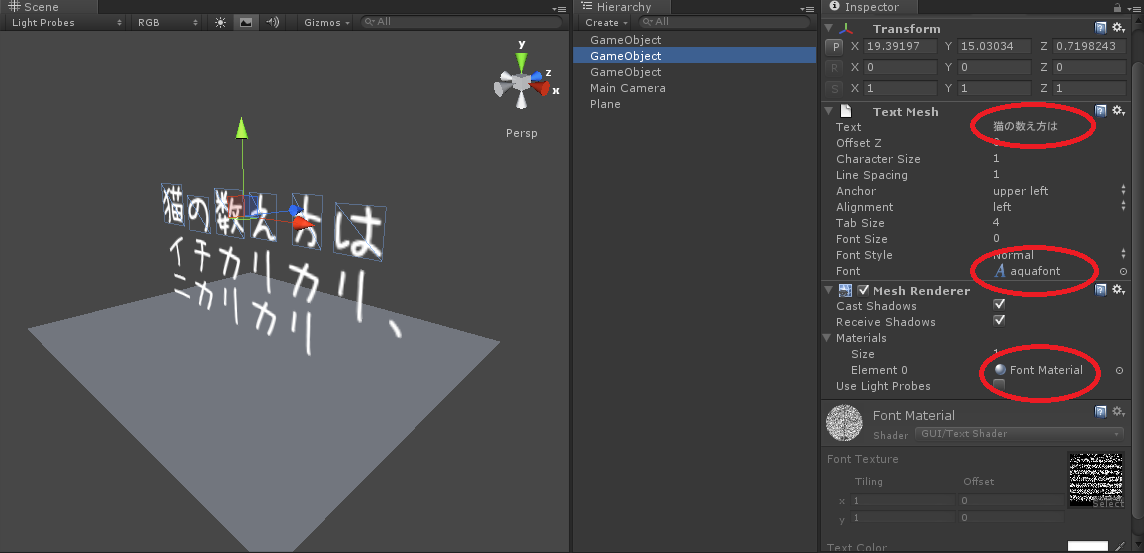
Yes just make sure that your font texture size is not over than 2048x2048 and your characters import are not using dynamic.
Your answer

Follow this Question
Related Questions
How would you lower the amount of visible text lines in a TMP_Text Component? 1 Answer
creating a private float variable that shows the amount of time the text 0 Answers
Gui text script - help 1 Answer
Creating an ingame LED Panel, with modifyable scrolling text 0 Answers
Whats a good technique to create an in-game screen or display for text output? 1 Answer