- Home /
Question by
Christophfen · May 28, 2013 at 02:12 PM ·
buttonmultipleboxdraw
Multiple button draws
With some help from on here i've managed to get a button to draw a box, originally, prior to this coding it was drawing all buttons, but now it's only drawing one? Any ideas as to why? ( when I click the only drawn button, the box and the other required buttons appear too)
using UnityEngine;
using System.Collections;
public class Gui : MonoBehaviour {
bool boxcheck1 = false;
bool boxcheck2 = false;
bool boxcheck3 = false;
bool boxcheck4 = false;
bool shutboxcheck1 = false;
//Campaign box
void OnGUI() {
if (GUI.Button(new Rect(250, 700, 90, 20), "Campaign")){
boxcheck1 = true;
}
if (boxcheck1 == true) {
boxcheck2 = false;
boxcheck3 = false;
boxcheck4 = false;
GUI.Box(new Rect(10, 10, 1008, 680), "");
if (GUI.Button(new Rect(550, 700, 90, 20), "Close window")){
shutboxcheck1 = true;
}
if (shutboxcheck1 == true) {
boxcheck1 = false;
boxcheck2 = false;
boxcheck3 = false;
boxcheck4 = false;
}
//Skirmish box
if (GUI.Button(new Rect(350, 700, 90, 20), "Skirmish")){
boxcheck2 = true;
}
if (boxcheck2 == true) {
boxcheck1 = false;
boxcheck3 = false;
boxcheck4 = false;
GUI.Box(new Rect(10, 10, 1008, 680), "");
}
//Online box
if (GUI.Button(new Rect(450, 700, 90, 20), "Online")){
boxcheck3 = true;
}
if (boxcheck3 == true) {
boxcheck1 = false;
boxcheck2 = false;
boxcheck4 = false;
GUI.Box(new Rect(10, 10, 1008, 680), "");
}
//Options box
if (GUI.Button(new Rect(550, 700, 90, 20), "Options")){
boxcheck4 = true;
}
if (boxcheck4 == true) {
boxcheck1 = false;
boxcheck3 = false;
boxcheck2 = false;
GUI.Box(new Rect(10, 10, 1008, 680), "");
}
//Quit command
if (GUI.Button(new Rect(650, 700, 90, 20), "Exit Trinity"))
Application.Quit();
}
}
}
Comment
Best Answer
Answer by ExTheSea · May 28, 2013 at 04:29 PM
You misplaced a closing brackets. it should look like this:
using UnityEngine;
using System.Collections;
public class Gui : MonoBehaviour {
bool boxcheck1 = false;
bool boxcheck2 = false;
bool boxcheck3 = false;
bool boxcheck4 = false;
bool shutboxcheck1 = false;
//Campaign box
void OnGUI() {
if (GUI.Button(new Rect(250, 700, 90, 20), "Campaign")){
boxcheck1 = true;
}
if (boxcheck1 == true) {
boxcheck2 = false;
boxcheck3 = false;
boxcheck4 = false;
GUI.Box(new Rect(10, 10, 1008, 680), "");
if (GUI.Button(new Rect(550, 700, 90, 20), "Close window")){
shutboxcheck1 = true;
}
if (shutboxcheck1 == true) {
boxcheck1 = false;
boxcheck2 = false;
boxcheck3 = false;
boxcheck4 = false;
}
}//<--Added brackets
//Skirmish box
if (GUI.Button(new Rect(350, 700, 90, 20), "Skirmish")){
boxcheck2 = true;
}
if (boxcheck2 == true) {
boxcheck1 = false;
boxcheck3 = false;
boxcheck4 = false;
GUI.Box(new Rect(10, 10, 1008, 680), "");
}
//Online box
if (GUI.Button(new Rect(450, 700, 90, 20), "Online")){
boxcheck3 = true;
}
if (boxcheck3 == true) {
boxcheck1 = false;
boxcheck2 = false;
boxcheck4 = false;
GUI.Box(new Rect(10, 10, 1008, 680), "");
}
//Options box
if (GUI.Button(new Rect(550, 700, 90, 20), "Options")){
boxcheck4 = true;
}
if (boxcheck4 == true) {
boxcheck1 = false;
boxcheck3 = false;
boxcheck2 = false;
GUI.Box(new Rect(10, 10, 1008, 680), "");
}
//Quit command
if (GUI.Button(new Rect(650, 700, 90, 20), "Exit Trinity"))
Application.Quit();
//<--Removed brackets
}
}
Your answer

Follow this Question
Related Questions
How do I disable one button out of multiple buttons without spamming declaration? 1 Answer
Whether or not to use Unity GUI functions 1 Answer
Is Mesh Collider Optimal for GUI? 2 Answers
Problems with simple dialogue 0 Answers
Button functions change depending on holding down or tapping Button? 1 Answer