- Home /
How can i learn JavaScript (UnityScript) ?
Hello, My name is Jesper and I really wanna learn JavaScript for Unity I really have no idea on how and where to learn JavaScript for Unity i have no previous experience in any scripting or programming language this the first i wanna learn and i have hard learning It I can't understand when or how to use all those functions and everything It's really hard but it will be fantastic if someone could tell me where there is any easy website to learn JavaScript for Unity I wanna make my own stuff.
Sincerely Jesper :)
Answer by TheFrankman123 · Apr 11, 2012 at 06:40 PM
This person was my lecturer at University. His tutorials (if you follow them correctly and in order) should be of great help. A simple google search would have brought this website up.
http://www.unity3dstudent.com/
Good Luck.
But i don't really understand what videos to start with so
Start at the beginning =]
Actually , I should've given you the link to Essentials first. So start here : http://www.unity3dstudent.com/category/modules/essential-skills/
the video's are in reverse order , so scroll down to the bottom of the page , and start with Essentials E00 – Projects.
Here is a direct link : http://www.unity3dstudent.com/2010/07/essentials-e00-projects/
If this all still seems a little strange , don't worry. $$anonymous$$eep going. And when you have watched Essentials E00 to E09 , then start on Beginner B00
on the link http://www.unity3dstudent.com/category/modules/beginner/ scroll down to the bottom of the page . The Video's are in reverse number order.
Here's a direct link to the first video : http://www.unity3dstudent.com/2010/07/beginner-b00-adding-mass-gravity/
It may seem strange at first , but by the time you get from B00 to B28 , you'll start to get a feel and understanding of how unity and scripting works.
By then, you should be getting excited, and be wanting to start making a small game of your own. Remember, start small. Don't go trying to make a CoD clone straight away.
If you want to try a simple game that is done with a guide, I first started with this :
http://walkerboystudio.com/html/unity_training___free__.html#unity3game1
you are looking for the section : Unity 3D Training Video Series 4 - GameDevelopment Basics - Your First Game.
Then , Start at Part 1: Introduction.
Here is a direct link to the first video : http://vimeo.com/18905633
While I feel that their methods are a bit messy and confusing, they explain the scripting well (like unity3dstudent), so you shall be learning how to find your way around using the unity interface , and scripting .
By then you should be Very excited ! and looking at all the tutorials you can find, both written , on tutorial sites , and on youtube.
Unity has loads of other fun stuff to play with too , if you want a break from scripting. You could check out all the cool things that can be done with terrain.
This is my favourite link for this : http://www.3dbuzz.com/vbforum/content.php?225-Unity-3rd-Person-Platformer-Game
You want to download and watch all the video's in Section 1: Artistic Design. It's alot of fun , and you'll be amazed at how quickly you can make some cool terrains.
Don't worry about their 'Lara Croft' character for now. I have just finished that and it is quite a heavy course, and it is written in a different program$$anonymous$$g language.
Having said all this , for now Start at the Beginning ,
Here is that very first link again : http://www.unity3dstudent.com/category/modules/essential-skills/
and most importantly, have fun =]
http://www.unity3dstudent.com/category/modules/essential-skills/
I learned this function but not very much but i keep trying i never give up:
function OnCollisionEnter(thecollision : collision){ }
Example this
function OnCollisionEnter(thecollision : Collision){ if(thecollision.gameObject.name == "Wall") { Destroy(thecollision.gameObject); } else if(thecollision.gameObject.name == "Floor") { Debug.Log("Hit the Floor"); }
}
So i haven't learned much but i ain't give up i will master this language! to make awesome games :P
Answer by gregzo · Apr 11, 2012 at 06:38 PM
If you have no programming experience at all, I would suggest doing a basic C tutorial first. UnityScript is easier, but you will understand much more about what's happening "behind the scenes" if you have at least some experience with C.
Google C tutorials, do that for a week, and come back with new questions!
If I could upvote my own answers, it's the first time I would actualy do it.
I strongly disagree. C is a totally merciless language and not at all fit for a beginner. When you're starting out and you know absolutely nada, you seriously do not want to fix linker errors, struggle with inclusion of header files, manual memory management and obscure access violations from screwed up pointer magic.
Just, no. C is a road that ultimately leads to great power, but let me be the first to tell you: $$anonymous$$eep out. Here be dragons.
@Christian I give you credit and not. C is a pain to learn but once you got it, all other languages seem so much easier (as for C++, C# and Java at least) and you even wonder why you bothered learning C. But I still feel it is a requirement to go through it and is taught as first language and used for data structure and algorithm class in my uni. But yes, it is a pain...
@Christian I didn't mean one should become a master of C before attempting UnityScript! In fact, I just advised a week of C, to learn the basics. I can think of at least 3 instances where learning the basics of C helped me a lot in US: 1)Pointers helped me understand the difference between instance and reference, which in US is not very apparent 2)I had to tweak linker flags and header paths for a plug-in. I would have totaly panicked if it weren't for the few C tutorials I'd done. 3)UnityScript is so forgiving for beginners, one can do a lot without really understanding much...
Answer by randombinaries · Apr 11, 2012 at 07:14 PM
Try http://www.codecademy.com/ to learn Javascript
Hey, cool site :D That's real Javascript,not UnityScript, but it's useful !
UnityJavascript is based on Javascript but is not totally the same!!! http://forum.unity3d.com/threads/34015-Newbie-guide-to-Unity-Javascript-%28long%29 is more likely to help
hello people my name is vikram sehgal, I am confused in which language I should learn first,
people say -> java some say visual basic and some say python.
pls help me, I am actually interested in making my OS, (i know i need 10 - 20 yrs of xp in c and c++)
PLS TELL $$anonymous$$E WHICH LANGUAGE SUITS $$anonymous$$$$anonymous$$....!!!!!!!
Your answer

Follow this Question
Related Questions
Can someone help me fix my Javascript for Flickering Light? 6 Answers
Setting Scroll View Width GUILayout 1 Answer
Flipping textures 0 Answers
How do I invert the Y axis in Penelope tutorial? 3 Answers
Rotating a Sphere with the mouse? 1 Answer