- Home /
Can I choose not to render/draw an object?
Working with a large static model and only the camera moves. It can be quite slow so need to choose not to draw all objects that make up the model based on the framerate or mouse movement etc..
...........what? i dont quite understand what you are asking
i mean you could use Time.DeltaTime to find the time between frames and thus deduce your margin for lag but then to use that to deter$$anonymous$$e render priority is kind of pointless.
Ins$$anonymous$$d try to get better art(less polys and textures), try batching, try controlling how many things you have present at any instant, try looking up optimization for unity, consider zones for culling
Answer by Santa · Dec 07, 2012 at 09:04 PM
AFAIK there is no such built-in possibility. But you can easily do it manually. Write your own script and attach it to all objects that you don't want to render. Inside their Update() check is there need to hide them and make their MeshRenderer on and off.
Your answer

Follow this Question
Related Questions
Always Render/Draw FPS Weapon 1 Answer
How to draw a line using script 8 Answers
How to sort draw order on transparent character puppet. 0 Answers
How to do texture bombing in shader graph 0 Answers
Drawing Colliders 1 Answer