- Home /
How do you run multiple Playerprefs scripts (JS)?
Hello everyone!
I just learned about using playerprefs and so I decided to try to implement a highscore system, and a selection feature, where before starting the game the player can choose between three different spaceships, once selected the game will load the main level with the desired spaceship.
I have managed to implement these three features; however, I am having a problem with my highscore script where the value always remains 0. I also noticed that whenever I disable the load the desired spaceship script in the main level, the highscore functions properly, and so it appears that these playerprefs scripts are somehow conflicting with each other. I suspect that the problem would have to do something with the function HighscoreUpdate in the highscore script.
Any help on how I could fix this problem would be highly appreciated and if any further information is required please let me know, also thanks in advance!
The Spaceship Selection Script in the main menu:
/ Menu buttons
var logo : GameObject;
var playButton : GUITexture;
var helpButton : GUITexture;
var creditsButton : GUITexture;
// Additionaly Options
var shipsSelectionOBJ : GameObject;
// Ship Selection Menu
var backText : GUIText;
var shipSelectionText : GUIText;
var shipSlow : GUITexture;
var shipMid : GUITexture;
var shipFast : GUITexture;
// Statesments
var backTextPressed : boolean;
var leveltoLoad : String;
var playBPressed : boolean;
var helpBPressed : boolean;
var creditsBPressed : boolean;
var shipSlowSelect : boolean;
var shipMidSelect : boolean;
var shipFastSelect : boolean;
// Saving Options
function Update () {
ShipSelection ();
}
function ShipSelection () {
for ( var touch : Touch in Input.touches ) {
if ( touch.phase == TouchPhase.Began && shipSlow.HitTest (touch.position) && !shipSlowSelect) { // This is spaceship option 1
shipMid.guiTexture.enabled = false;
shipFast.guiTexture.enabled = false;
shipSlowSelect = true;
PlayerPrefs.SetInt ("ShipSlow" ,1); // Save the selection of the player through giving it a name and value
print ("Ship Slow selected!");
backText.guiText.enabled = false;
backTextPressed = true;
yield WaitForSeconds (3);
Application.LoadLevel (leveltoLoad);
}
if ( touch.phase == TouchPhase.Began && shipMid.HitTest (touch.position) && !shipSlowSelect) { // This is spaceship option 2
shipSlow.guiTexture.enabled = false;
shipFast.guiTexture.enabled = false;
shipSlowSelect = true;
PlayerPrefs.SetInt ("ShipMid" ,2); // Save the selection of the player through giving it a and and value
print ("Ship Mid selected!");
backText.guiText.enabled = false;
backTextPressed = true;
yield WaitForSeconds (3);
Application.LoadLevel (leveltoLoad);
}
if ( touch.phase == TouchPhase.Began && shipFast.HitTest (touch.position) && !shipSlowSelect) { // This is spaceship option 3
shipSlow.guiTexture.enabled = false;
shipMid.guiTexture.enabled = false;
shipSlowSelect = true;
PlayerPrefs.SetInt ("ShipFast" ,3); // Save the selection of the player through giving it a and and value
print ("Ship Fast selected!");
backText.guiText.enabled = false;
backTextPressed = true;
yield WaitForSeconds (3);
Application.LoadLevel (leveltoLoad);
}
}
}
The Spaceship loading script in the main level:
var shipSlowSelected : int = 0; // in order to enable the slow spaceship I must declare it as a interger...
var shipMidSelected : int = 0;
var shipFastSelected : int = 0;
var shipSlow : GameObject;
var shipMid : GameObject;
var shipFast : GameObject;
var backText : GUIText;
// Depending on the ship selected one of the three will re-spawn...
shipSlowSelected = PlayerPrefs.GetInt ("ShipSlow"); // Gets the int from the main menu which happens to be ShipSlow
shipMidSelected = PlayerPrefs.GetInt ("ShipMid");
shipFastSelected = PlayerPrefs.GetInt ("ShipFast");
function Update () {
for ( var touch : Touch in Input.touches ) {
if ( touch.phase == TouchPhase.Began && backText.HitTest (touch.position)) {
Application.LoadLevel ("Menu");
}
}
ShipSelector ();
if (Input.GetKey ("up")); {
PlayerPrefs.DeleteAll ();
}
}
// Which ship did the player choose?
function ShipSelector () {
if ( shipSlowSelected == 1) { // if the playerpref value happens to be 1, then...
shipSlow.renderer.enabled = true; // enable the slow spaceship
//shipSlow.
}
if ( shipMidSelected == 2) { // if the playerpref value happens to be 2, then...
shipMid.renderer.enabled = true; // enable the mid spaceship
Debug.Log ("shipmid2");
}
if ( shipFastSelected == 3) { // if the playerpref value happens to be 3, then...
shipFast.renderer.enabled = true; // enable the slow spaceship
Debug.Log ("shipfast3");
}
}
Highscore & Timer script in the main level:
// Timer
var time : float;
var timer : int;
var timertext : String;
var timeActive : boolean;
// HighScore
var HighscoreText : GUIText;
var playername : String; // optional feature, still work in progress
function Awake() {
HighscoreText.text = "HighScore: " + PlayerPrefs.GetInt ("timerScore"); // at the start of the game the highscore will be displayed
}
function Update () {
if (timeActive) {
timer = Time.timeSinceLevelLoad;
time += Time.deltaTime;
}
HighscoreUpdate ();
}
function OnGUI () { // though ongui shouldn't be used for mobile, a simple task like this one is fine
//The gui-Time is the difference between the actual time and the start time.
var minutes : int = time / 60; //Divide the guiTime by sixty to get the minutes.
var seconds : int = time % 60;//Use the euclidean division for the seconds.
var fraction : int = (time * 100) % 100;
timertext = String.Format ("{0:00}:{1:00}:{2:00}", minutes, seconds, fraction);
GetComponent(GUIText).text = timertext;
}
function StopTimer2 () {
timer = 0;
timeActive = false;
}
function HighscoreUpdate () {
// If the value of timer happens to be more than what the current scroe is...
if ( timer > PlayerPrefs.GetInt ( "timerScore" )) {
// then update the new score, timerScore is a playerpref created which allows the player to save his highscore
PlayerPrefs.SetInt ("timerScore", timer); // timer is the object that contains the value
}
}
Answer by HarshadK · Sep 25, 2014 at 01:53 PM
You need to perform a save in order for your changes to a variable to take effect. It is done using
PlayerPrefs.Save();
So add this line after your line
PlayerPrefs.SetInt ("timerScore", timer); // timer is the object that contains the value
from the last script above.
You also need to do the same where you set your ship variables.
Hi thanks for your reply!
I did as requested adding the PlayerPrefs.Save(); commend under the timerscore and to my ship int variables, unfortunately it did no difference.
The ship selection is indeed working because the data is being saved whenever I choice a ship. Additionally the highscore function only works when the spaceship loading script is disabled. The only thing I can think of is that perhaps declaring the ships as int 0 is somehow overriding the value of highscore to 0.
In your Spaceship loading script you have this code inside update()
if (Input.Get$$anonymous$$ey ("up")); {
PlayerPrefs.DeleteAll ();
}
So whenever you run your Spaceship selection script wheneveer you press your up key it deletes all your playerprefs and hence it return everything to zero including your highscore hence disabling your Spaceship script actually does not delete the highscore and it is correctly maintained. Delete that piece of code and then check. It will work properly. Also remember to save your playerprefs after changes.
Hi Harshadk,
I just wanted to let you know that your solution works! Thank you again for your time and patiences on helping me with this problem!
Your answer

Follow this Question
Related Questions
Highscoring and changing scripts (Java/UnityScript) 1 Answer
using playerprefs to update a guitext and record highscores 1 Answer
Im Doing HighScore System To My Game And There Is Something Wrong In My Scripts 0 Answers
Game/editor stops responding when going to Highscores 0 Answers
Does the || operator always work in UnityJS retrieval? 1 Answer