- Home /
Upgrading Unity 3.2 Problems
Ok I just upgraded/updated to Unity 3.2 and now my game has screwed up. Is there anyway to downgrade back to Unity 3.1 or 3.0?
Answer by Bob 9 · Feb 26, 2011 at 05:58 PM
Ok well i downgraded back to Unity 3.1 but it seems that I will have to start over since none of my data was saved or put back
by saved or put back i mean it was lost when I upgraded and it didn't come back with the downgrade
That's right. You can reimport the assets, but all edits would be lost. It is prudent (and I wish I could remember to do this each time ;) to make a backup copy of the project before updating Unity.
Answer by bernardfrancois · Apr 05, 2011 at 07:16 AM
To downgrade Unity on OS X, you simply have to remove Unity from your applications and install the older version again. I still had the previous installer in my downloads directory.
Also make sure you don't have the DMG file of the other Unity version open, or you may accidentally install the newer Unity again.
Your answer