- Home /
Problem with TD script (from java to c#)
Hi guys. I'm making Tower Defence game and i stuck in scrip which i translated from java to c#. I have 3 errors and i can't solve them
Assets/Skrypty/InGAmeGUI.cs(64,53): error CS0266: Cannot implicitly convert type
UnityEngine.Object' toUnityEngine.GameObject'. An explicit conversion exists (are you missing a cast?)Assets/Skrypty/InGAmeGUI.cs(66,64): error CS1612: Cannot modify a value type return value of
UnityEngine.Transform.localEulerAngles'. Consider storing the value in a temporary variable 3. Assets/Skrypty/InGAmeGUI.cs(95,25): error CS0103: The namebuildPanelTweener' does not exist in the current contextusing UnityEngine; using System.Collections;
public class InGAmeGUI : MonoBehaviour {
//NGU items public bool buildPanelOpen = false; public TweenPosition BuildPanelTweener; public TweenRotation BuildPanelArrowTweener; //Placement Plane Items public Transform placementPlanesRoot; // attach the placement plane root public Material hoverMat; // attach the hover material to this slot public LayerMask placementLayerMask; // calls up the layer mask selection private Material originalMat; private GameObject lastHitObj; //Build Selection Items public Color onColor; public Color offColor; public GameObject[] allStructures; public UISlicedSprite[] buildBtnGraphics; private int structureIndex = 0; void Start () { //reset the structure index, refresh the GUI structureIndex = 0; UpdateGUI(); } void Update () { if ( buildPanelOpen ) { var ray = Camera.main.ScreenPointToRay ( Input.mousePosition ); RaycastHit hit; if ( Physics.Raycast ( ray,out hit, 1000, placementLayerMask ) ) { if ( lastHitObj ) { lastHitObj.renderer.material = originalMat; } lastHitObj = hit.collider.gameObject; originalMat = lastHitObj.renderer.material; lastHitObj.renderer.material = hoverMat; // sets the planes material to the highlighted material } else // if the raycast didn’t hit anything { if ( lastHitObj ) // if we had previously hit something { lastHitObj.renderer.material = originalMat; // visually de select that object lastHitObj = null; // nullify the plane selection } } // drops a turrent on click if ( Input.GetMouseButtonDown(0) && lastHitObj ) //left mouse button was clicked and there is a last hitObject // if left mouse button (0) is clicked and we have something selected { if(lastHitObj.tag =="PlacementPlane_Open") { // drop the chosen structure exactly at the tile’s position and rotation of Zero. See how the “index” comes into play here? GameObject newStructure = Instantiate( allStructures[structureIndex], lastHitObj.transform.position, Quaternion.identity ); // set the new structure to have a random rotation. just for looks newStructure.transform.localEulerAngles.y = (Random.Range(0, 360)); //newStructure.transform.localEulerAngles.y = ( Random.Range ( 0, 360 ) ); // set this tile’s tag to “Taken” so we can’t double place a structure lastHitObj.tag = "PlacementPlane_Taken"; } } } } void UpdateGUI () { //Go through all structure buttons (buttons in the build panel). and set them to “off” foreach(UISlicedSprite theBtnGraphic in buildBtnGraphics )//in buildBtnGraphics { theBtnGraphic.color = offColor; } //set the selected build button to “on” buildBtnGraphics[structureIndex].color = onColor; } // this happens whenever the build arrow is clicked void ToggleBuildPanel () { if ( buildPanelOpen ) { // hide all build tiles foreach(Transform thePlane in placementPlanesRoot) { thePlane.gameObject.renderer.enabled =false; } // plays the build panel tweener script backward ( false ) buildPanelTweener.Play ( false ); // sets the boolean to false ( closed ) buildPanelOpen = false; } else // the build panel was closed, so instead do this… { BuildPanelTweener.Play(true); BuildPanelArrowTweener.Play(true); foreach ( Transform thePlane in placementPlanesRoot ) { thePlane.gameObject.renderer.enabled = true; } } } // Called whenever a structure choice is clicked ( the button in the build panel ) void SetBuildChoice ( GameObject btnObj ) { string btnName = btnObj.name; if ( btnName == "Btn_Farmer") { structureIndex = 0; } else if ( btnName == "Btn_Cow" ) { structureIndex = 1; } else if ( btnName == "Btn_Alien") { structureIndex = 2; } UpdateGUI (); } }
Line 64 - Instantiate outputs an Object, so you should cast adding
as GameObject
... But you should "re-format" the script in your question, because the line numeration got wrong.
Answer by Fornoreason1000 · Dec 08, 2013 at 04:58 PM
Here you create a Object (not object) and assign it to a GameObject, you can use a cast like @tomekkie2 said, or use GameObject.Instantiate. Line64:
GameObject newStructure = GameObject.Instantiate( allStructures[structureIndex], lastHitObj.transform.position, Quaternion.identity );
This is more of a C# design error, you can't assign one part of a vector, you need to change the whole thing(its weird I know). you can do this by creating a new vector with the same values except the ones you changed then assign it. Line66:
newStructure.transform.localEulerAngles = new Vector3(
newStructure.transform.localEulerAngles.x,
(Random.Range(0, 360)),
newStructure.transform.localEulerAngles.z);
As for Line 95, you need to set the execution order for build panel tweener. based on that error, is probably still in Unityscript("Javascript"). are you planning to convert that to C#?
No i am using NGUI i forgot to write it. I'm learning from (i don't know if i can add link if not delete it) http://cgcookie.com/unity/lessons/3b-turret-placement/
if(lastHitObj.tag =="PlacementPlane_Open")
{
// drop the chosen structure exactly at the tile’s position and rotation of Zero. See how the “index” comes into play here?
var newStructure = GameObject.Instantiate( allStructures[structureIndex], lastHitObj.transform.position, Quaternion.identity );
// set the new structure to have a random rotation. just for looks
var newStructure.transform.localEulerAngles.y = (Random.Range(0, 360)); //newStructure.transform.localEulerAngles.y = ( Random.Range ( 0, 360 ) );
// set this tile’s tag to “Taken” so we can’t double place a structure
lastHitObj.tag = "PlacementPlane_Taken";
}
i made it like this and now i have error :Assets/Skrypty/InGAmeGUI.cs(68,57): error CS1525: Unexpected symbol .', expecting )', ,', ;', [', or ='
I get no errors with that code.... only that you still haven't changed line 68(which isn't the error)
I can't make it correct. What i should do ? I tried everything but i still get error Assets/Skrypty/InGAmeGUI.cs(68,57): error CS1525: Unexpected symbol .', expecting)', ,',;', [', or=' 68. var newStructure.transform.localEulerAngles.y = (Random.Range(0, 360)); //newStructure.transform.localEulerAngles.y = ( Random.Range ( 0, 360 ) );
if(lastHitObj.tag =="PlacementPlane_Open")
{
// drop the chosen structure exactly at the tile’s position and rotation of Zero. See how the “index” comes into play here?
GameObject newStructure = GameObject.Instantiate( new GameObject(), lastHitObj.transform.position, Quaternion.identity ) as GameObject;
// set the new structure to have a random rotation. just for looks
newStructure.transform.localEulerAngles = new Vector3(0, (Random.Range(0, 360))); //newStructure.transform.localEulerAngles.y = ( Random.Range ( 0, 360 ) );
// set this tile’s tag to “Taken” so we can’t double place a structure
lastHitObj.tag = "PlacementPlane_Taken";
}
Your answer

Follow this Question
Related Questions
The name 'Joystick' does not denote a valid type ('not found') 2 Answers
Distribute terrain in zones 3 Answers
Multiple Cars not working 1 Answer
Saving final score and displaying on main menu 1 Answer
null texture passed to GUI.DrawTexture 0 Answers