- Home /
Getting an error on another computer that I can't recreate on my own
I had my friend playtest my game and it keeps throwing "IndexOutOfRangeException: Array index is out of range" in the Output_Log. I've tested the game on my own computer several times and haven't gotten any errors, and I've tested the code that is throwing the error and seems to only affect 1 particular level on his computer. I have honestly no idea why his computer would throw this exception, but not mine. Just for curiosity I imported my project into his Unity Editor and it throws the error in his editor as well.
Anyone have any ideas as to why this could happen?
Thanks
Is your system set to Full .Net and the other computer set to use Subset? It's in Player Settings
$$anonymous$$ine is set to .Net 2.0. I'll have to see what their's is set to tomorrow. Thanks for the advice.
No problem :)
$$anonymous$$y thinking is that it's a .Net array, perhaps using extended commands that require the full set.
Aye, just set yours to subset and see if it throws an error. Also, I'm not entirely sure which version of .Net you need installed. $$anonymous$$ight be worth comparing that too.
If you've upgraded to 4.3.1 it might be worth reading the improvement section of What's New
Ok :) check which versions of .Net you have installed. I think older versions of $$anonymous$$ono used older sets.
See if there are any special Array commands in that one level, like System.Array.Resize which was introduced rather recently for resizing .Net arrays (I believe).
I noticed recently some inconsistency with .Net stuff. For example, someone had written a script with List, which worked for them but in order to use it on my system I had to
import System.Linq
to use the extended List functionality, but they did not have to do this!
So, er, yeah, check your imports too :P
Your answer

Follow this Question
Related Questions
Syntax Error with WebGL Game 1 Answer
Error building Player because scripts had compiler errors 0 Answers
I want to change the animation of an object when it hits any object in a layer 2 Answers
Why am I getting a cannot convert error? 1 Answer
I have an error placing my pickup script into game 0 Answers