- Home /
Question by
jmaldonado_7914 · Aug 06, 2017 at 05:02 AM ·
guitextcount
what do i have to fix on my script so the GUI TEXT i added counts and doesnt stay at 0.i added a winText gui text also to display "you winn" after player collects couple of "Gold" gameobjects. here is my script
using System.Collections; using System.Collections.Generic; using UnityEngine;
public class SimplePlatformController : MonoBehaviour {
[HideInInspector] public bool facingRight = true;
[HideInInspector] public bool jump = false;
public float moveForce = 365f;
public float maxSpeed = 5f;
public float jumpForce = 1000f;
public Transform groundCheck;
public GUIText CountText;
public GUIText winText;
private int count;
private bool grounded = false;
private Animator anim;
private Rigidbody2D rb2d;
void Start ()
{
count = 0;
SetCountText ();
winText.text = "";
}
void OnTriggerEnter(Collider other)
{
if (other.gameObject.gameObject.tag == "Gold")
{
other.gameObject.SetActive (false);
count = count + 1;
SetCountText ();
}
}
void SetCountText ()
{
CountText.text = "Count: " + count.ToString ();
if (count >= 3)
{
winText.text = "YOU WIN!";
}
}
// Use this for initialization
void Awake ()
{
anim = GetComponent<Animator>();
rb2d = GetComponent<Rigidbody2D>();
}
// Update is called once per frame
void Update ()
{
grounded = Physics2D.Linecast(transform.position, groundCheck.position, 1 << LayerMask.NameToLayer("Ground"));
if (Input.GetButtonDown("Jump") && grounded)
{
jump = true;
}
}
void FixedUpdate()
{
float h = Input.GetAxis("Horizontal");
anim.SetFloat("Speed", Mathf.Abs(h));
if (h * rb2d.velocity.x < maxSpeed)
rb2d.AddForce(Vector2.right * h * moveForce);
if (Mathf.Abs (rb2d.velocity.x) > maxSpeed)
rb2d.velocity = new Vector2(Mathf.Sign (rb2d.velocity.x) * maxSpeed, rb2d.velocity.y);
if (h > 0 && !facingRight)
Flip ();
else if (h < 0 && facingRight)
Flip ();
if (jump)
{
anim.SetTrigger("Jump");
rb2d.AddForce(new Vector2(0f, jumpForce));
jump = false;
}
}
void Flip()
{
facingRight = !facingRight;
Vector3 theScale = transform.localScale;
theScale.x *= -1;
transform.localScale = theScale;
}
}
Comment
Your answer

Follow this Question
Related Questions
How to make a counter in GUI ? 5 Answers
passing public values between objects 0 Answers
Adjust guiText.fontSize with Screen Resolution 2 Answers