- Home /
Standalone fullscreen-fixed size
Hi, I have a different necessity to have the fixed 1024*768 resolution in desktop because my game is ported from iPad and the GUI change work I have to do is huge. What I want to do is to have a 1024*768 screen like windowed one but I want it to work like fullscreen so the background can be a color-black whatever so the user won't change it's place or smt. In this way, I will have my app in the center of the screen all the time. Is it possible inside Unity or can I write some extra code to make it happen? Thanks
Yes, I need it for the $$anonymous$$ac Appstore exactly. And what I want is exactly the same with pad racer. I tried to play with normalized rect settings of the camera but gave bad results. I have two problems now: 1. To make the 1024*768 app put at the center of the screen no matter what current resolution of the screen. 2. To have an image back like pad-racer. I can give any color I want with the GL.color setting but not an image. Thanks for all advises
You should really make the game resolution-independent; forcing games into windows is kind of bad form, and computer users tend not to appreciate shoddy iOS ports. Especially since some screens can't do a 1024x768 window at all, such as the 11" $$anonymous$$acBook Air...it has a max vertical resolution of 768, but you have to subtract space for the menu and title bars. I know you said the work to change the GUI would be huge, but that's why it's important to design it to be resolution-independent from the beginning.
Eric, on the 11" - most games run full-screen, so sure it fits an iPad2 resolution.
Yes Eric, you have right but this project started as only iphone-iPad project so I haven't prepared it for huge screens such as I$$anonymous$$acs and now client wants to test the $$anonymous$$ac App-Store feedbacks so according to that update will be resolution-independent. The project is the biggest and most detailed 3d gun app in appstore so it has more than 10000 lines of only GUI code I need to make implementation. As Fattie said below, I want to make a pre render type stylish frame under the app. And I want to centralize the app for now. Till now, I made this code with the :
function Start(){ // do something like: vector.x=Screen.currentResolution.width/1024; vector.y=Screen.currentResolution.height/768; }
function OnPreRender () { and implement it like that: GL.Viewport(Rect(vectora.x,vectora.y,vector.x,vector.y));}
Eric, can you give me please an example code to draw a texture on prerender that will be under the app if that kind of method is possible?
it has more than 10000 lines of only GUI code
Ouch. So, by "huge" you actually meant huge. ;) I don't really know what to suggest at this point...I always make GUIs resolution-independent from the beginning; if you do that it's not really any harder to make and saves huge amounts of bother later, but I guess it's too late for that.
Your answer

Follow this Question
Related Questions
Mac Retina Support Standalone OSX 1 Answer
Fixed to the screen GUI ? 1 Answer
[Help] FullScreenMode - what is it? 0 Answers
Screen.SetResolution doesn't work when the game starts windowed? 0 Answers
Fixed Screen Resolution 2 Answers