- Home /
Change screen resolution button in pause menu?
Alright so apparently I've found this "pause menu" script on the asset store for free and it had 3 options:
Return to main menu
Change graphic quallity
Exit Game
Now there's one thing I wanted to add: Being able to change screen resolution in the pause menu from 1024x780 to 2560x2048.
Here's my script:
var mainMenuSceneName : String;
var pauseMenuFont : Font;
private var pauseEnabled = false;
function Start(){
pauseEnabled = false;
Time.timeScale = 1;
AudioListener.volume = 1;
Screen.showCursor = false;
}
function Update(){
//check if pause button (escape key) is pressed
if(Input.GetKeyDown("escape")){
//check if game is already paused
if(pauseEnabled == true){
//unpause the game
pauseEnabled = false;
Time.timeScale = 1;
AudioListener.volume = 1;
Screen.showCursor = false;
}
//else if game isn't paused, then pause it
else if(pauseEnabled == false){
pauseEnabled = true;
AudioListener.volume = 0;
Time.timeScale = 0;
Screen.showCursor = true;
}
}
}
private var showGraphicsDropDown = false;
function OnGUI(){
GUI.skin.box.font = pauseMenuFont;
GUI.skin.button.font = pauseMenuFont;
if(pauseEnabled == true){
//Make a background box
GUI.Box(Rect(Screen.width /2 - 100,Screen.height /2 - 100,250,200), "Pause Menu");
//Make Main Menu button
if(GUI.Button(Rect(Screen.width /2 - 100,Screen.height /2 - 50,250,50), "Main Menu")){
Application.LoadLevel(mainMenuSceneName);
}
//Make Change Graphics Quality button
if(GUI.Button(Rect(Screen.width /2 - 100,Screen.height /2 ,250,50), "Change Graphics Quality")){
if(showGraphicsDropDown == false){
showGraphicsDropDown = true;
}
else{
showGraphicsDropDown = false;
}
}
//Create the Graphics settings buttons, these won't show automatically, they will be called when
//the user clicks on the "Change Graphics Quality" Button, and then dissapear when they click
//on it again....
if(showGraphicsDropDown == true){
if(GUI.Button(Rect(Screen.width /2 + 150,Screen.height /2 ,250,50), "Fastest")){
QualitySettings.currentLevel = QualityLevel.Fastest;
}
if(GUI.Button(Rect(Screen.width /2 + 150,Screen.height /2 + 50,250,50), "Fast")){
QualitySettings.currentLevel = QualityLevel.Fast;
}
if(GUI.Button(Rect(Screen.width /2 + 150,Screen.height /2 + 100,250,50), "Simple")){
QualitySettings.currentLevel = QualityLevel.Simple;
}
if(GUI.Button(Rect(Screen.width /2 + 150,Screen.height /2 + 150,250,50), "Good")){
QualitySettings.currentLevel = QualityLevel.Good;
}
if(GUI.Button(Rect(Screen.width /2 + 150,Screen.height /2 + 200,250,50), "Beautiful")){
QualitySettings.currentLevel = QualityLevel.Beautiful;
}
if(GUI.Button(Rect(Screen.width /2 + 150,Screen.height /2 + 250,250,50), "Fantastic")){
QualitySettings.currentLevel = QualityLevel.Fantastic;
}
if(Input.GetKeyDown("escape")){
showGraphicsDropDown = false;
}
}
//Make quit game button
if (GUI.Button (Rect (Screen.width /2 - 100,Screen.height /2 + 50,250,50), "Quit Game")){
Application.Quit();
}
}
}
I know this kinda looks complicated, especially for me. I've tried a couple of times and it didn't work... I would appreciate it if some of you guys could help me with this.
Thanks!
Your answer

Follow this Question
Related Questions
The name 'Joystick' does not denote a valid type ('not found') 2 Answers
How can somebody make text actually appear on the screen with a script 2 Answers
Camera view different screen sizes? 0 Answers
Can someone help me fix my Javascript for Flickering Light? 6 Answers
How to letterbox the screen and have pixel perfection in a 2d game 0 Answers