- Home /
how to make object follow mouse cursor while detecting collision
Hello Guys, i was trying to make an gameobject follow the mouse cursor while in same time detect collision as i am making some sort of shop in my game i want player to buy things and then place them but the problem is the player can overlap 2 things in each other here is the code i use: void FixedUpdate () { Ray CamRay = Camera.main.ScreenPointToRay (Input.mousePosition);
RaycastHit floorHit;
if (Physics.Raycast (CamRay, out floorHit, camRayLength, floorMask) && boolc1 == true) {
BluePrint = Instantiate (Computer1, floorHit.point, rot);
boolc1 = false;
}
if (BluePrint != null) {
BluePrint.GetComponent<Rigidbody> ().MovePosition (new Vector3 (floorHit.point.x,0.7f,floorHit.point.z));
if (Input.GetKeyDown (KeyCode.R)) {
BluePrint.transform.Rotate (BluePrint.transform.rotation.x, BluePrint.transform.rotation.y + 90, BluePrint.transform.rotation.z);
}
BluePrint.transform.position = new Vector3 (BluePrint.transform.position.x, 0.7f, BluePrint.transform.position.z);
if (Input.GetMouseButtonDown (0)) {
Instantiate (BluePrint, BluePrint.transform.position, BluePrint.transform.rotation);
Destroy (BluePrint);
Money -= BpPrice;
BuySound.clip = BuyClib;
BuySound.Play ();
}
PD = BluePrint.GetComponent<PlaceDetect> ();
PD.IsBluePrint = true;
}
MoneyText.text = Money.ToString () + "$";
Sal.myData._iUser.Money = Money;
}
and this code attached to the gameobject: using System.Collections; using System.Collections.Generic; using UnityEngine;
public class PlaceDetect : MonoBehaviour {
public bool IsBluePrint = false;
void OnCollisionEnter(Collision collision) {
if (collision.gameObject.tag != "Floor" && IsBluePrint == true) {
GetComponent<Renderer> ().material.color = Color.red;
Debug.Log ("Collided with othe object");
}
}
}
note: isBluePrint is getting Triggered from other Script.
Comment
Answer by zyad137 · Nov 12, 2017 at 01:06 AM
Fixed it My Self :D
Here is the New Code:
void FixedUpdate () {
Ray CamRay = Camera.main.ScreenPointToRay (Input.mousePosition);
RaycastHit floorHit;
if (Physics.Raycast (CamRay, out floorHit, camRayLength, floorMask) && boolc1 == true) {
BluePrint = Instantiate (Computer1, floorHit.point, rot);
boolc1 = false;
}
if (BluePrint != null) {
BluePrint.GetComponent<Rigidbody> ().position = new Vector3 (floorHit.point.x,0.7f,floorHit.point.z);
if (Input.GetKeyDown (KeyCode.R)) {
BluePrint.transform.Rotate (BluePrint.transform.rotation.x, BluePrint.transform.rotation.y + 90, BluePrint.transform.rotation.z);
}
BluePrint.transform.position = new Vector3 (BluePrint.transform.position.x, 0.7f, BluePrint.transform.position.z);
PD = BluePrint.GetComponent<PlaceDetect> ();
PD.IsBluePrint = true;
if (BluePrint.GetComponentInChildren<MeshCollider> ().isTrigger == false) {
BluePrint.GetComponentInChildren<MeshCollider> ().isTrigger = true;
}
if (Input.GetMouseButtonDown (0) && PD.CanNotbePlaced == false) {
BluePrint.GetComponentInChildren<MeshCollider> ().isTrigger = false;
PD.IsBluePrint = false;
Instantiate (BluePrint, BluePrint.transform.position, BluePrint.transform.rotation);
Destroy (BluePrint);
Money -= BpPrice;
BuySound.clip = BuyClib;
BuySound.Play ();
}if (PD.CanNotbePlaced == true && Input.GetMouseButtonDown (0) && Timer > 3) {
WarningText.text = "The Object Can Not Be Placed Here!";
StartCoroutine (WarnWait ());
Timer = 0;
}
}
MoneyText.text = Money.ToString () + "$";
Sal.myData._iUser.Money = Money;
Timer += Time.deltaTime;
}
and the other Script:
using System.Collections;
using System.Collections.Generic;
using UnityEngine;
public class PlaceDetect : MonoBehaviour {
public bool IsBluePrint = false;
public Material[] OColors;
public Material[] OtherColor;
public bool CanNotbePlaced = false;
GameObject GMObject;
GameManger Gm;
void Start () {
GMObject = GameObject.FindGameObjectWithTag ("GameController");
Gm = GMObject.GetComponent<GameManger> ();
}
void OnTriggerEnter(Collider other) {
if (other.gameObject.tag != "Floor" && IsBluePrint == true) {
GetComponentInChildren<Renderer> ().materials = OtherColor;
CanNotbePlaced = true;
}
}
void OnTriggerExit(Collider other) {
if (other.gameObject.tag != "Floor" && IsBluePrint == true) {
GetComponentInChildren<Renderer> ().materials = OColors;
CanNotbePlaced = false;
}
}
}
Your answer